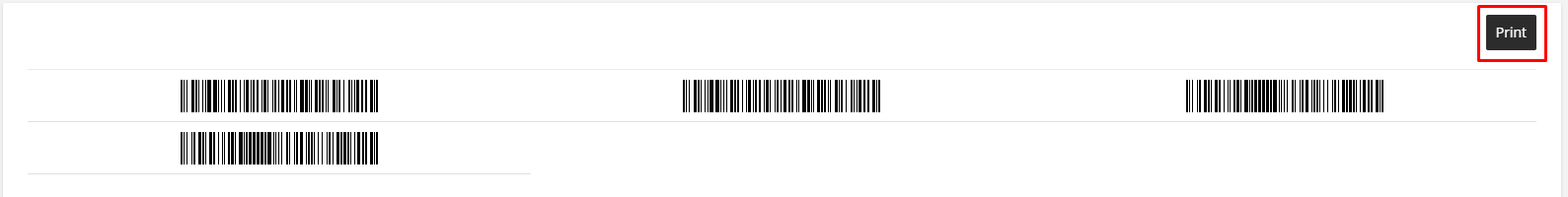Barcode Feature
On the barcode feature there are two options. Among the options one of them is to generate the barcode against the products. Another option is to configure the settings for the barcode generation. Firstly we will discuss about the barcode generation settings and secondly we will discuss about how the barcode is generated in the system.
The barcode feature is a feature where the admin can generate the code against different products of the system. There can be different type of barcode and the admin has the ability to select a specific barcode type and generate the code against each product. There are also options to generate additional text or images against the barcode. All of these settings can be configured and generated accordingly.
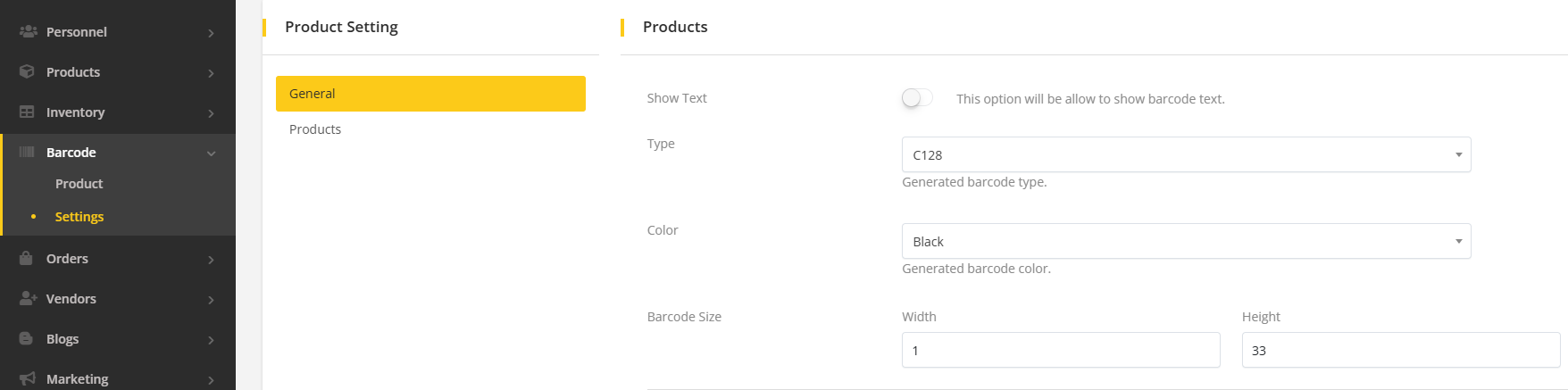
In our system we have implemented on POS module which is our premium addon that you will not be able to find with our core system and it has to be purchased separately. After purchasing the POS module, you will be able to scan a product QR code to get the details of the product for your physical shop.
Barcode Settings
On the settings sub-menu for the barcode generation, there are two options which are the General and the Product section. On the general section, the admin can enable or disable if he wants to show any text along with the barcode. Then the admin can select a specific barcode type that he wants to be generated against the products. The admin can also select the color of the barcode. Finally, the admin can select the size of the barcode.
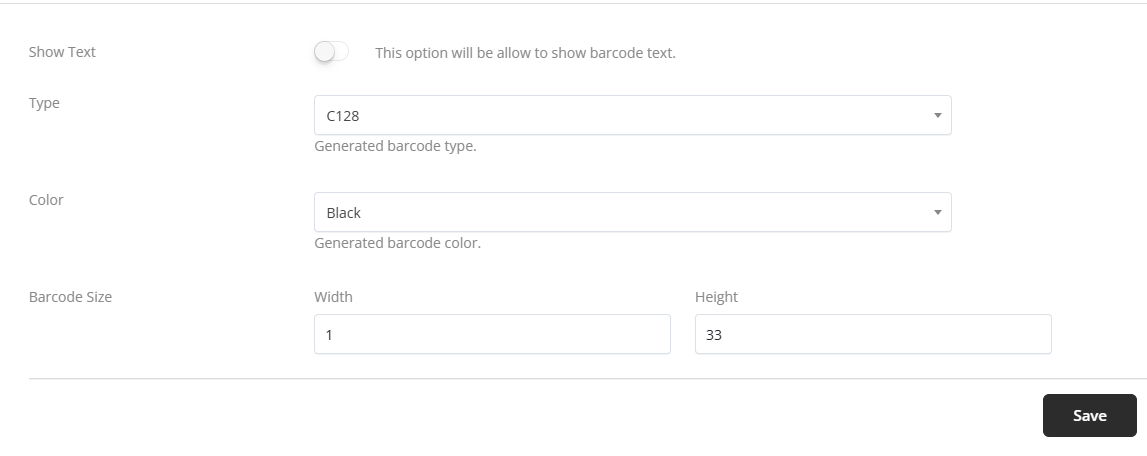
On the product section, the admin can select the attribute of the product which will be converted to barcode. The admin can also enable/disable if he wants to display the product name, vendor name or product image along with the barcode.
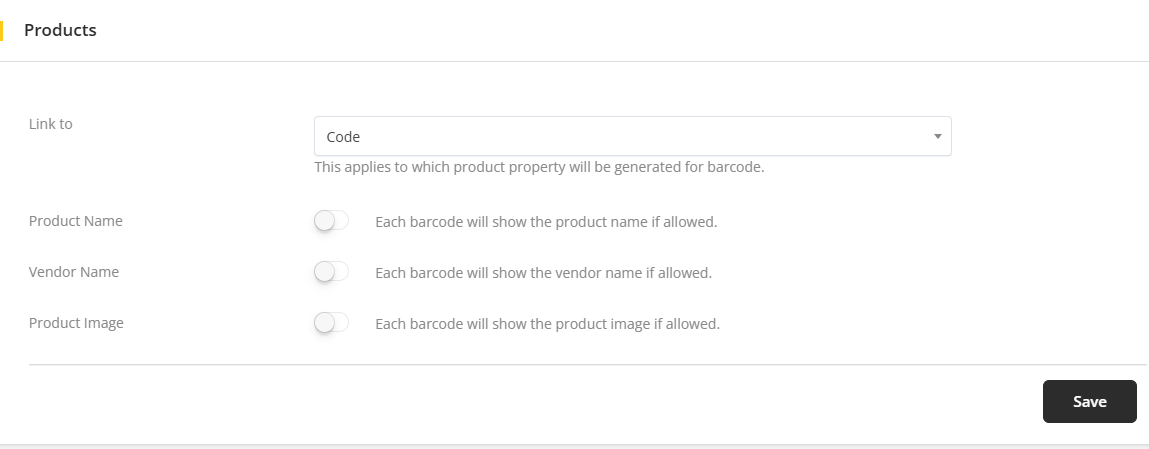
After all the settings are properly configured, the admin needs to save the configuration by clicking on the Save button.
Generating a barcode
To generate a barcode an admin has to go to Barcode> Product. After going there, the admin has to select a single or multiple products from the product list. The selected products will appear below in the list. From the product list, the admin can delete any specific products or can update the quantity for which he wants to generate the barcode. It is to let know that if a barcode is to be generated for a product and quantity is mentioned as 5 for that product then total 5 barcode will be generated for that product.
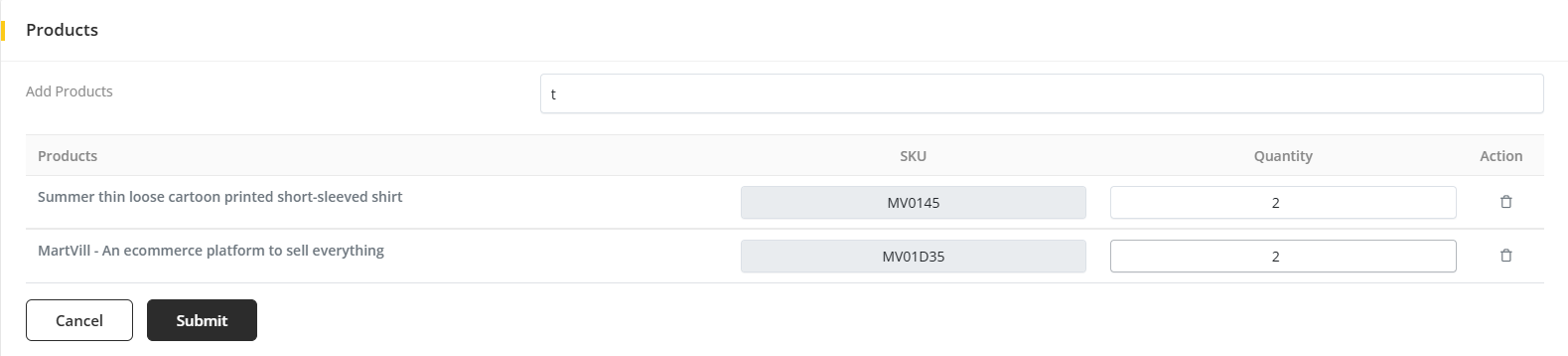
After completing all that, the admin to click on the Submit button and the barcode for each products will be generated.
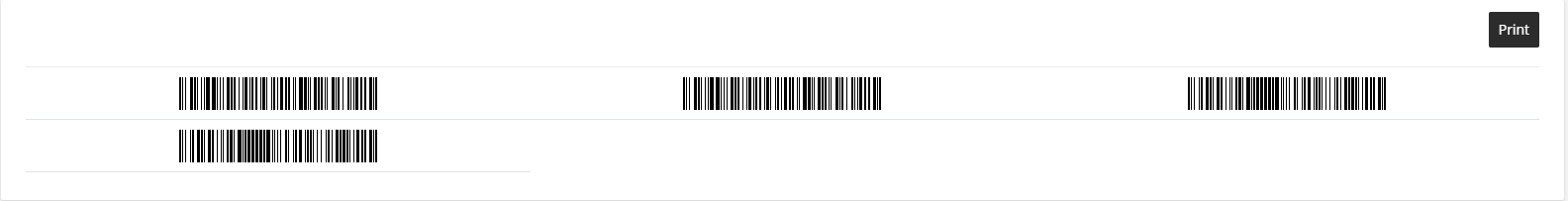
After the barcode is properly generated, the admin can print those barcode and use them accordingly.