Brands
Adding Brands
-
Go to MartVill Dashboard > Products > Brands and Click on Add Brands
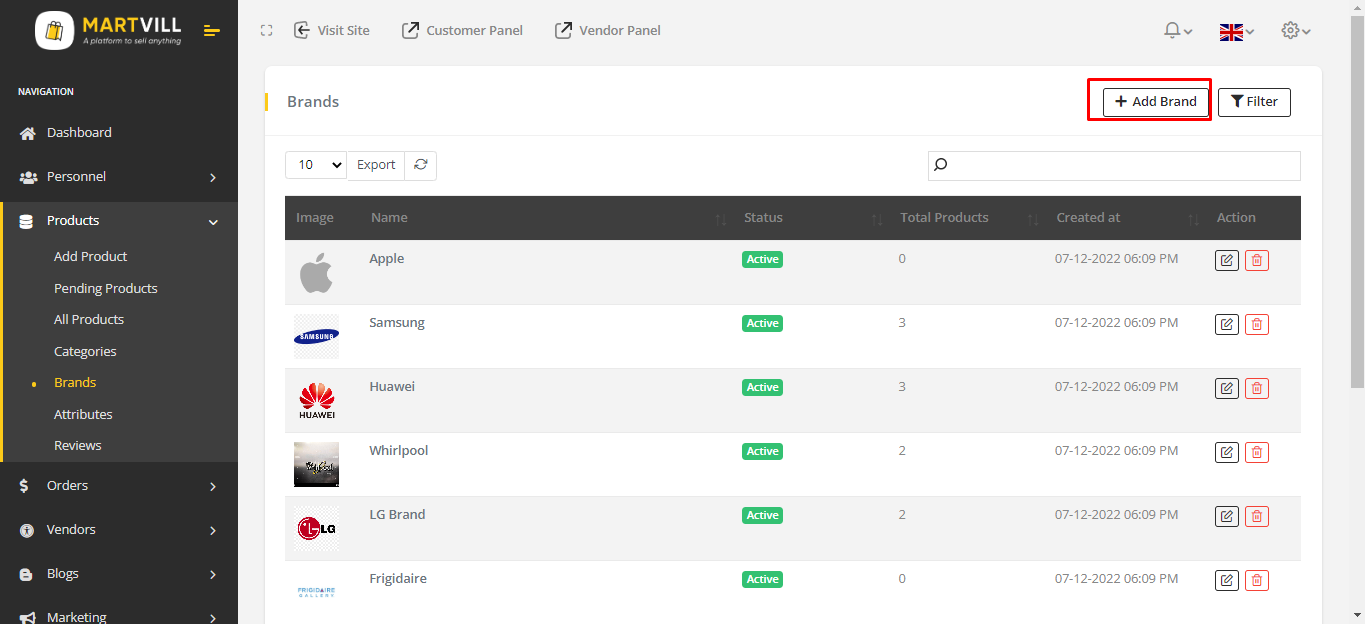
-
Fill-up the form with the information.
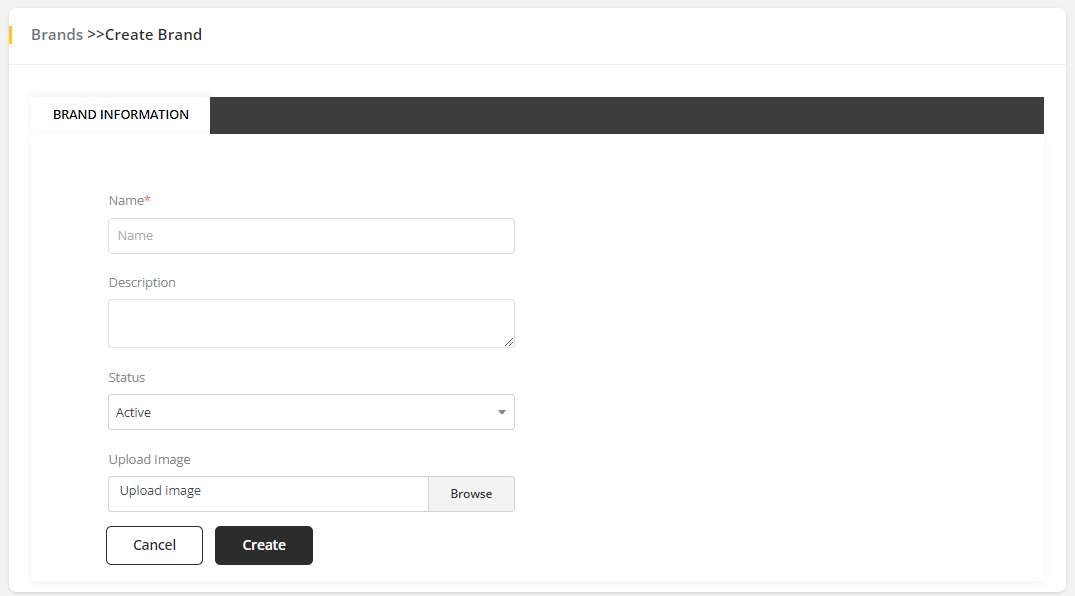
-
Enter the Name of the brand that you want to add.
- Enter Description of the brand.
- Select a Status.
- Upload the logo/image of the brand.
- Click Create. it will add the brand to the system.
Deleting and Editing Brand
- To Delete or Edit a brand. Go to Brand list and Click Edit icon to Edit and Delete icon to Delete the Brand.
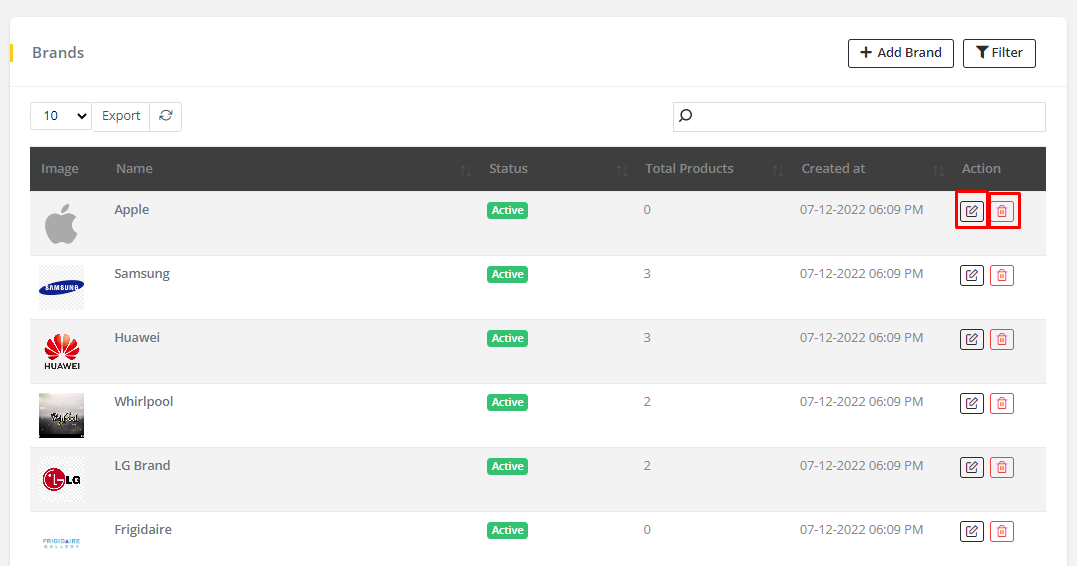
Filtering Brand List
The admin can filter the brand list based on keywords. The admin can type any keyword and the brand list will be filtered accordingly. The admin can also export the brand list in CSV and PDF format as well.