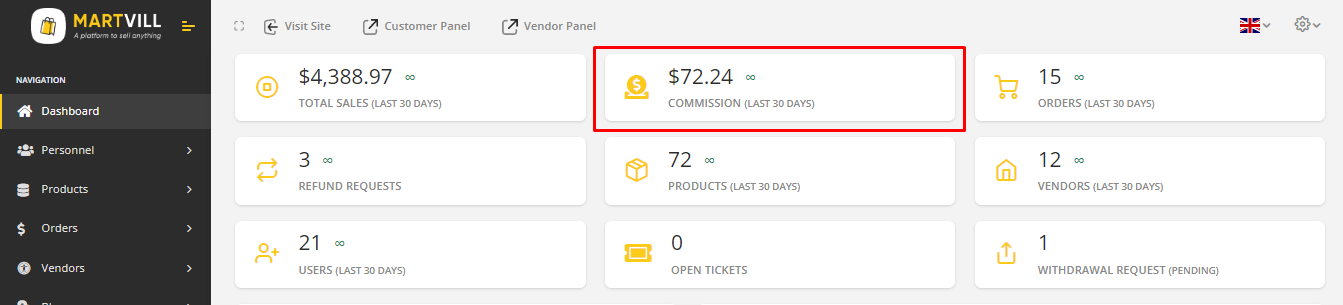Commission
Commission in the MartVill defines as Admin Revenue. Commission will be deducted from every order. There are three levels of commission, First one is Vendor, Second is Category based and third is default.
Vendor Commission
You can set the percentage of the commission while adding a vendor to the system. When customer purchase any product of that vendor, commission will be cut off according to the percentage.
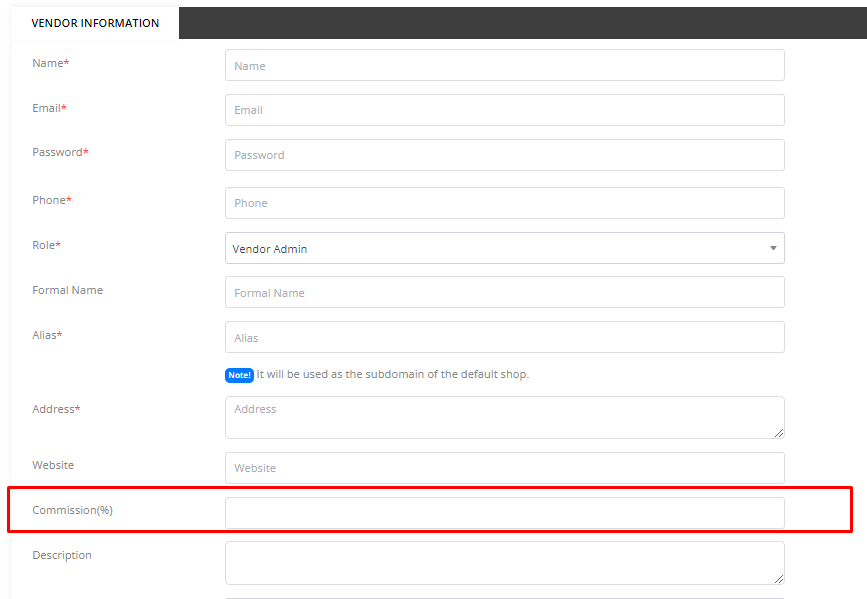
Category Based Commission
You can set the percentage of the commission while adding a root category or a sub category to the system. If Vendor does not have commission set then the category based commission will be counted. Commission will be cut off according to the category on every order.
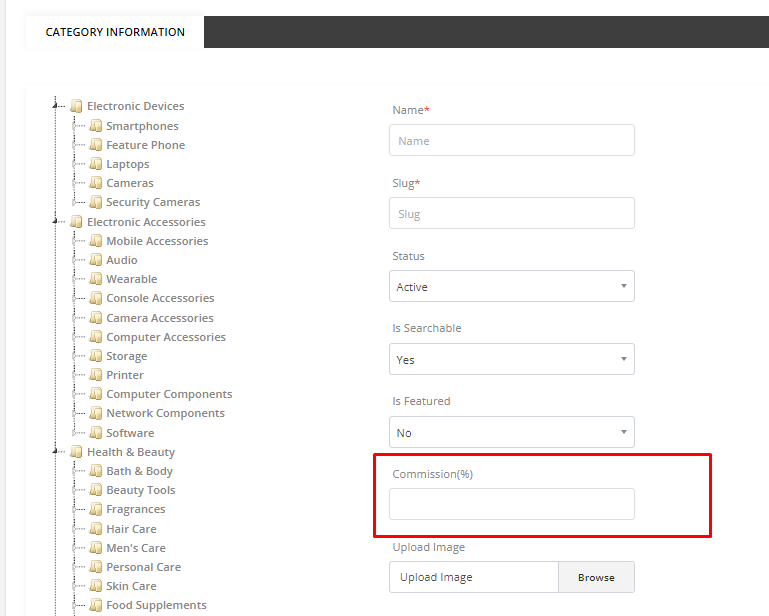
Default Commission
If Vendor and Category has no commission percentage given then the commission will get the default percentage. It can be configured from the Vendor part of Product Configuration.
View
After every payment of the order, the commission price will be added to admin wallet and it can be seen in the Admin Dashboard and Transaction. And Vendor will be able to see the amount after cutting the commission in the Dashboard and their transaction.