Delivery Man Mobile App Usage Documentation
Login and Forget Password
The delivery man can login to the system to perform the generic activities of him through the application. In order to login, the delivery man has to provide email and password.
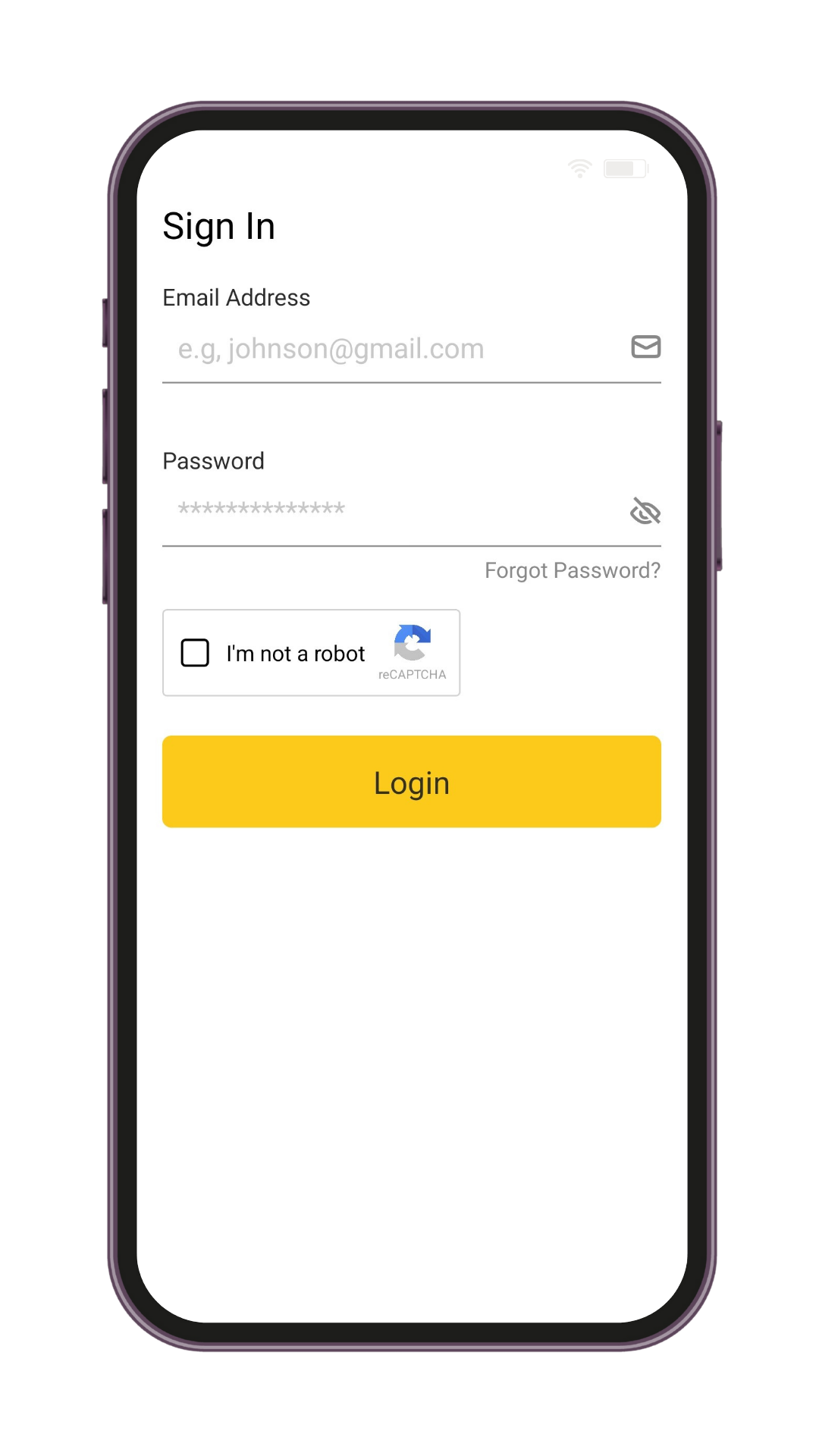
The delivery man can also reset his password by clicking on the forget password option. In this way, the delivery man has to provide his email and a verification mail will be sent to him. Once he verifies his identity, the delivery man can set new password and login to the system using that email and newly set password.
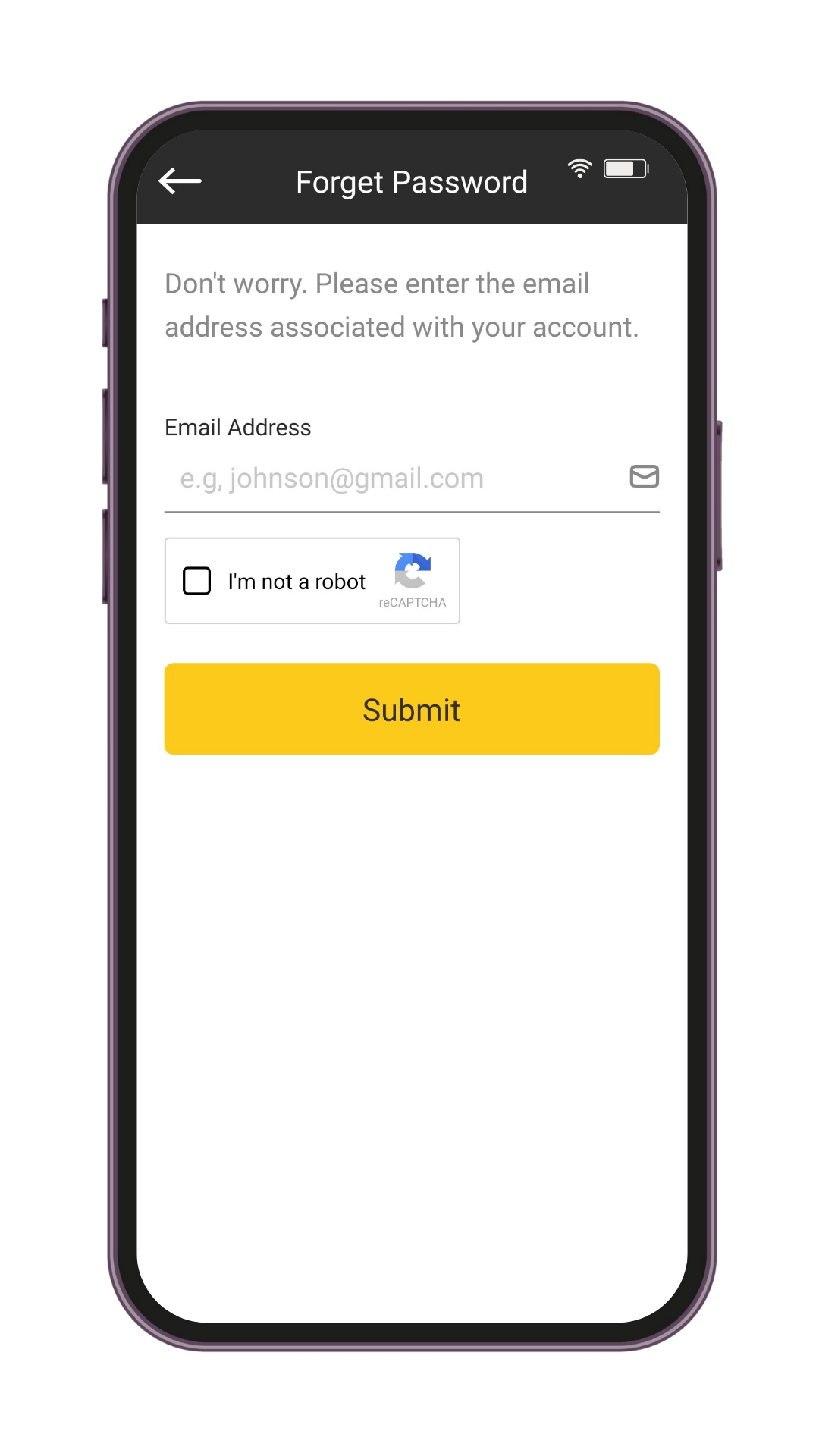
After Login Operations
After the delivery man successfully logs in into the system, he will redirected to the homepage of the application. On the homepage the delivery man can check his wallet balance by clicking on Check Wallet button.
The delivery man can also see the count of the orders that are in assigned status, order counts that are in pickup order status and order count of delivered order status.
The delivery can also go to the order details page of the latest assigned order and can even show the entire assigned order list by clicking on the See All option.
The delivery man can also change his activity status from the homepage. He/she just needs to click on the activity status and it will be changed accordingly.
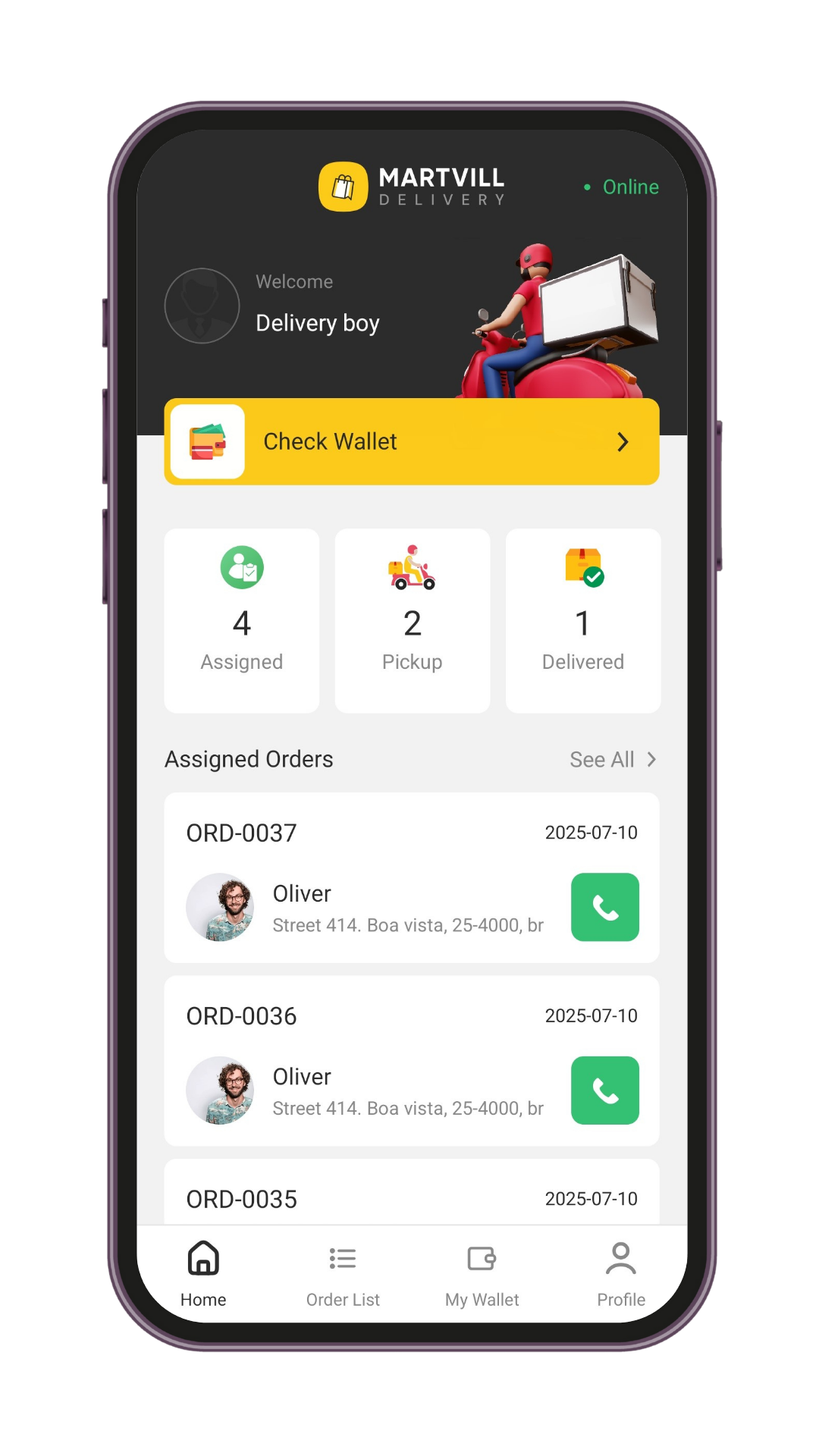
Finally, the delivery man navigate to Order List, Wallet and Profile options through the bottom navbar.
Profile Settings
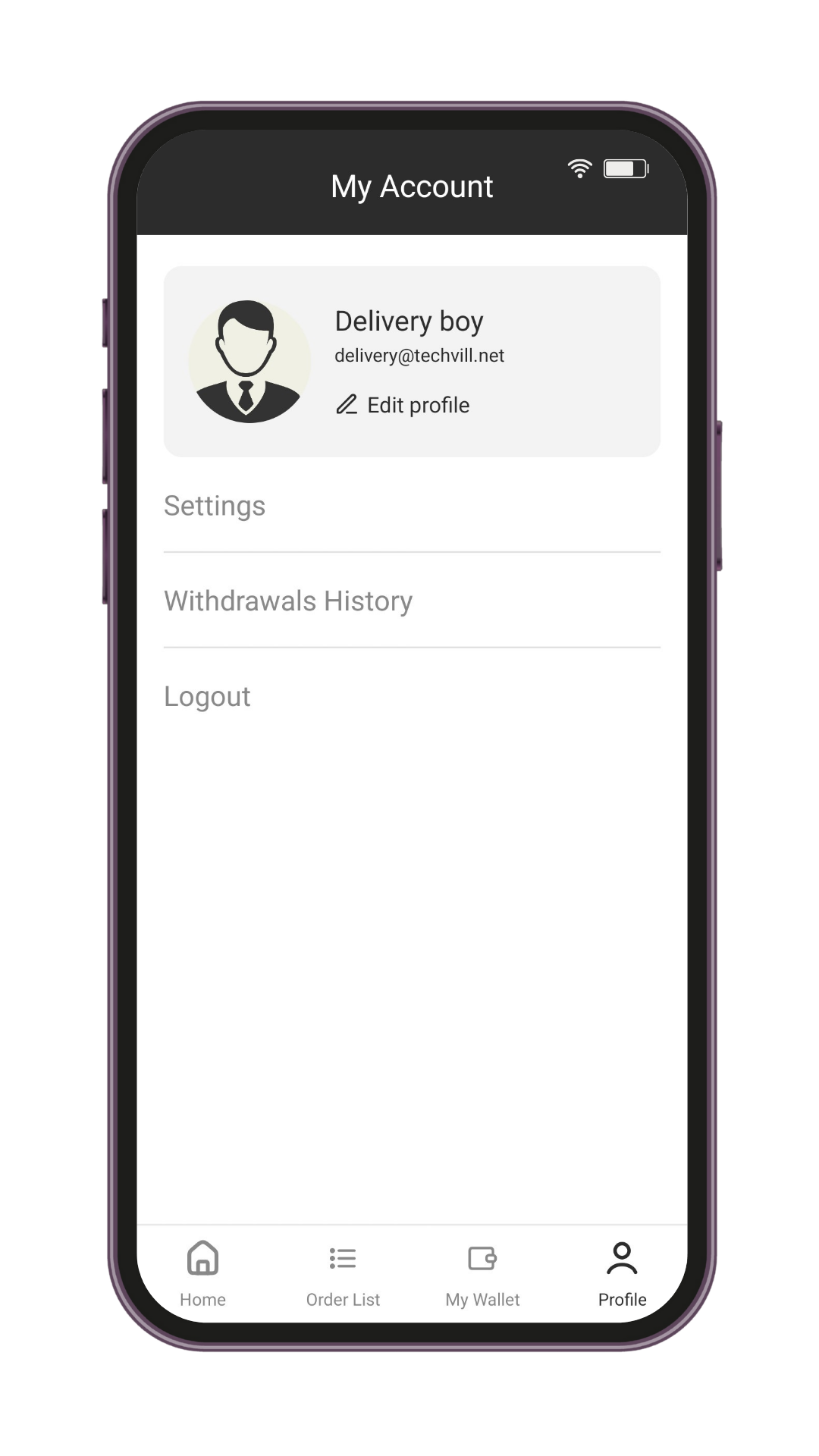
Once the delivery man navigates to the profile menu, he can edit the profile data. In order to do that, the delivery man has to click on the Edit profile option which will take the delivery man to the profile data edit page. After successfully making all the changes, the delivery man can click on the Save Changes button and all the changes that are made will be saved.
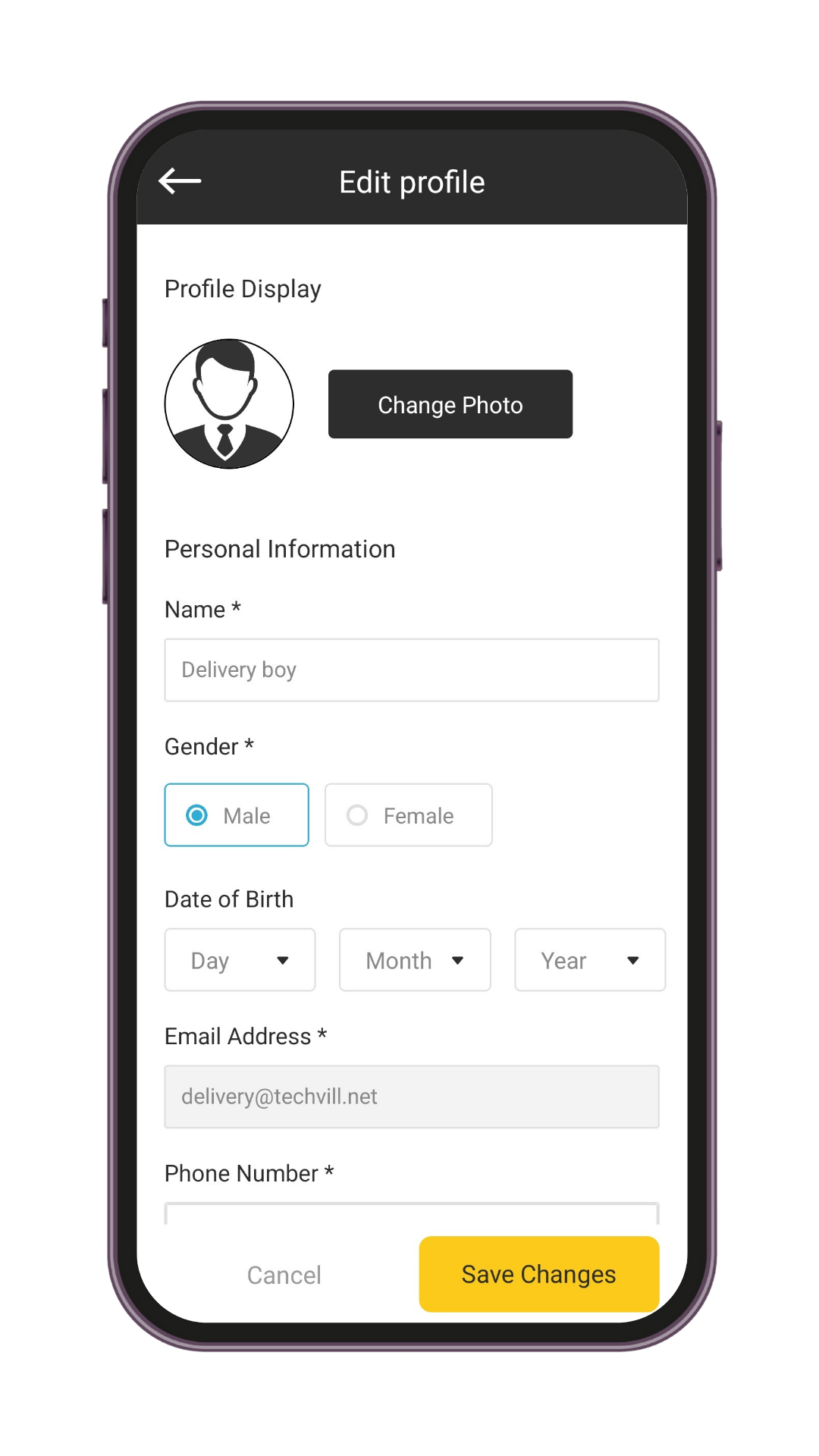
On the settings option, the delivery man will be able to change the language of the system. The delivery man can set the language according to his/her preference and the system will be translated accordingly.
On the Withdrawal History page, the delivery man will be able to see all the withdrawal related history of his. All of the withdrawal requests made by him will be displayed there and the delivery man can see the details of each individual requests.
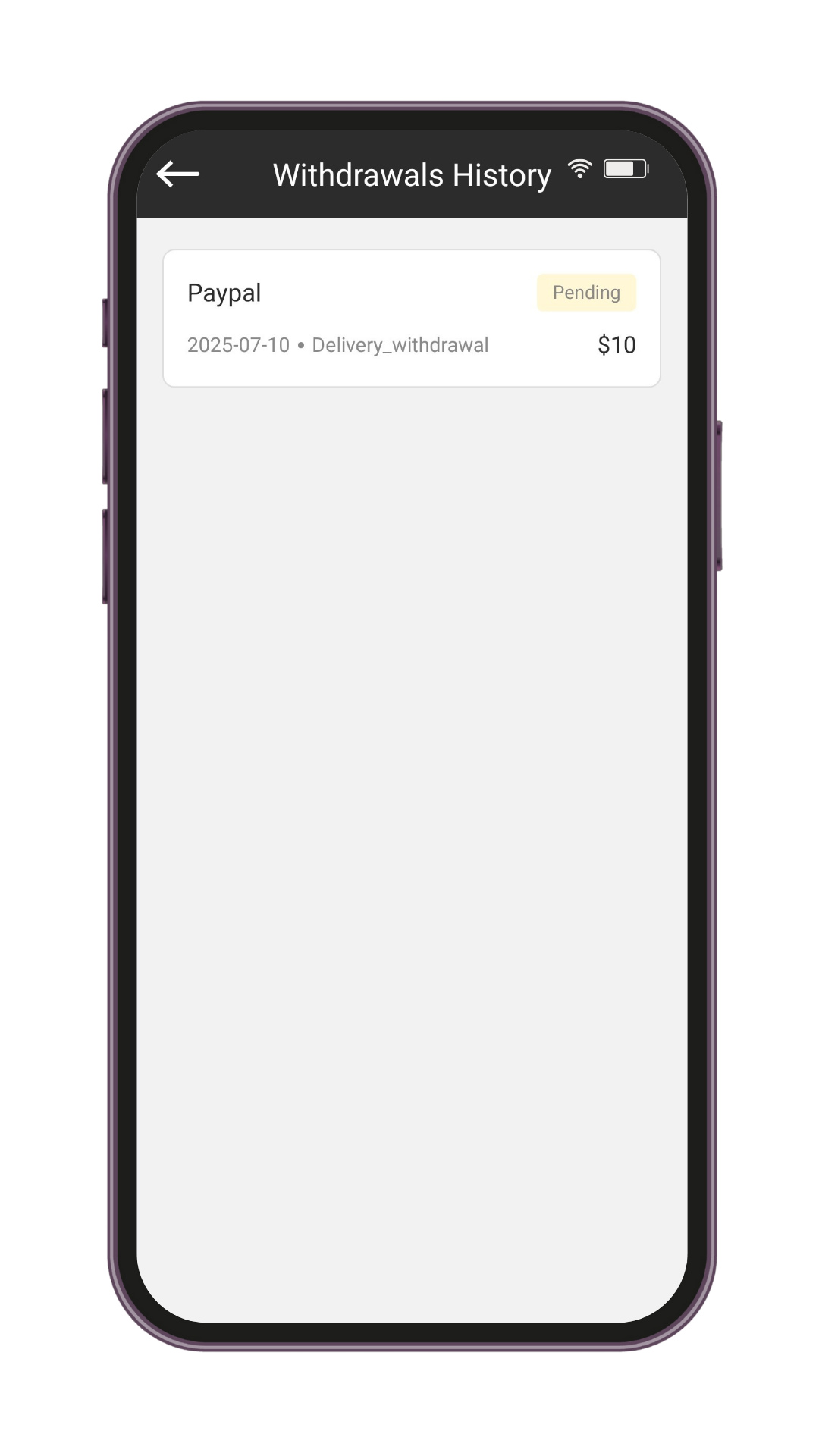
The delivery man can log out from the system by clicking on the Logout option.
Order List Page
The delivery man can see the Order list by clicking on the Order menu from the bottom navbar. The delivery man can filter the Order List based on Order status and can also filter the Order list based on date as well.
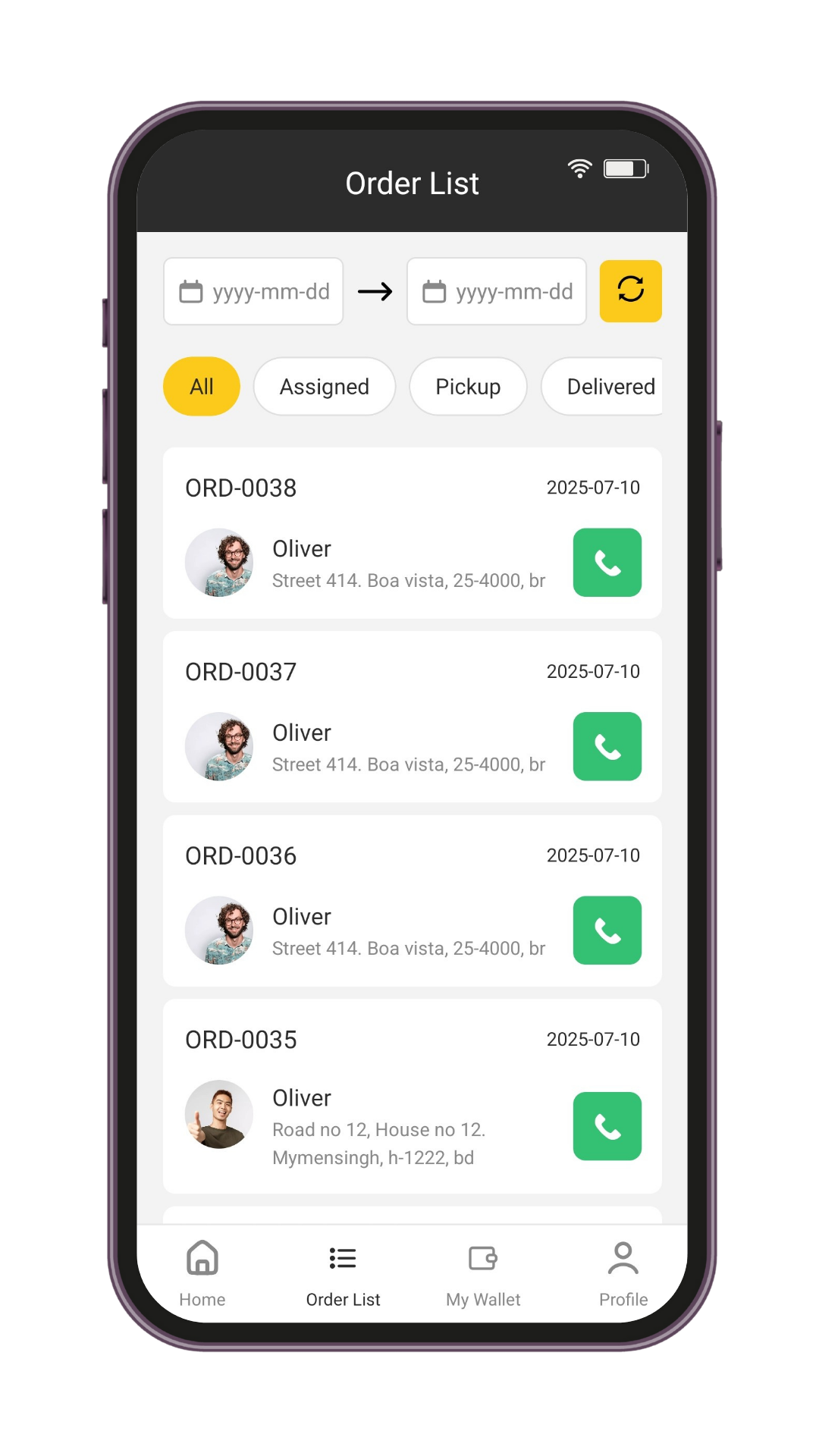
The delivery can also visit the order details of an individual order and change the status to the next or the previous one if the delivery man role is assigned with that particular order status.
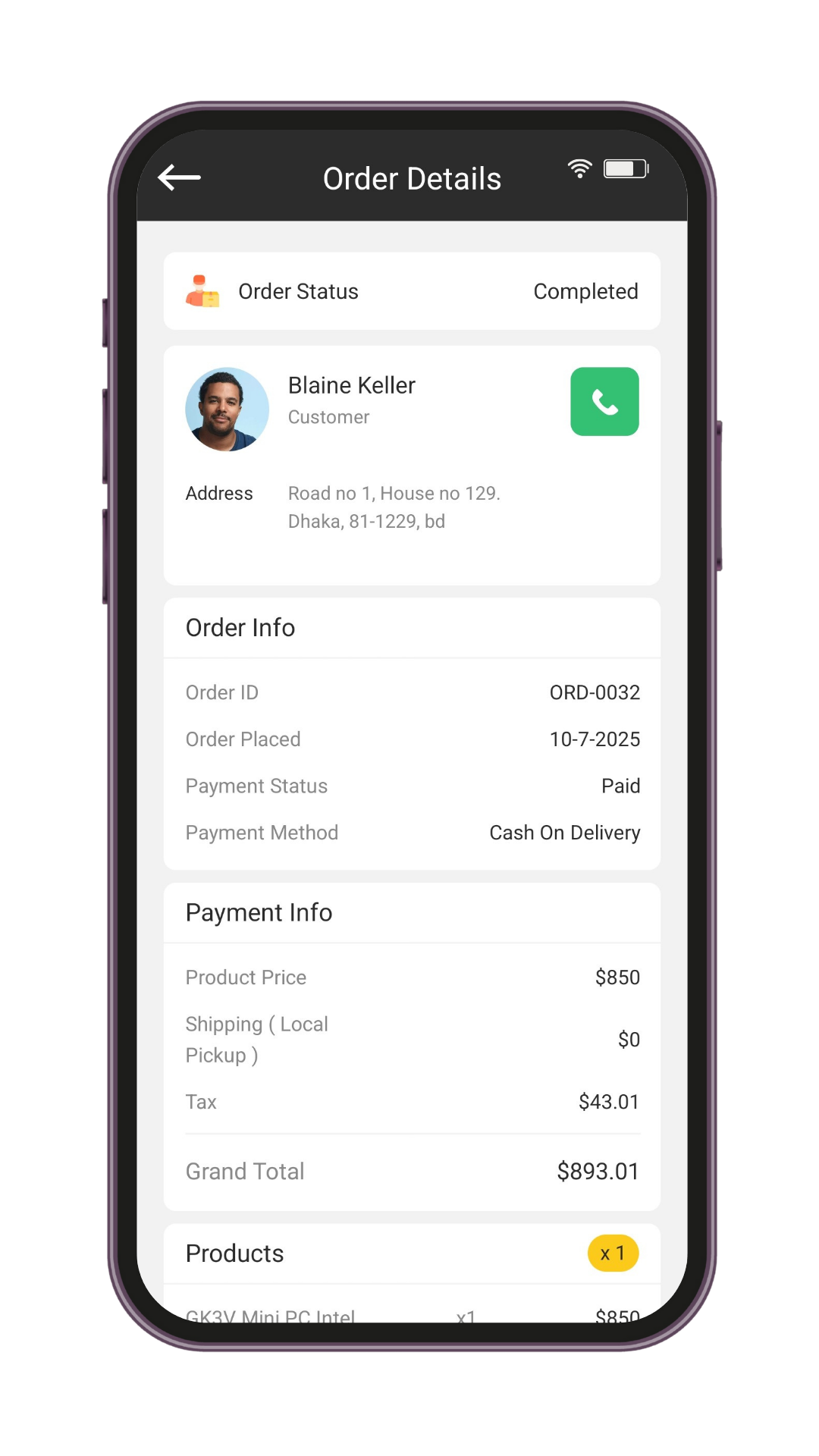
Wallet Operations
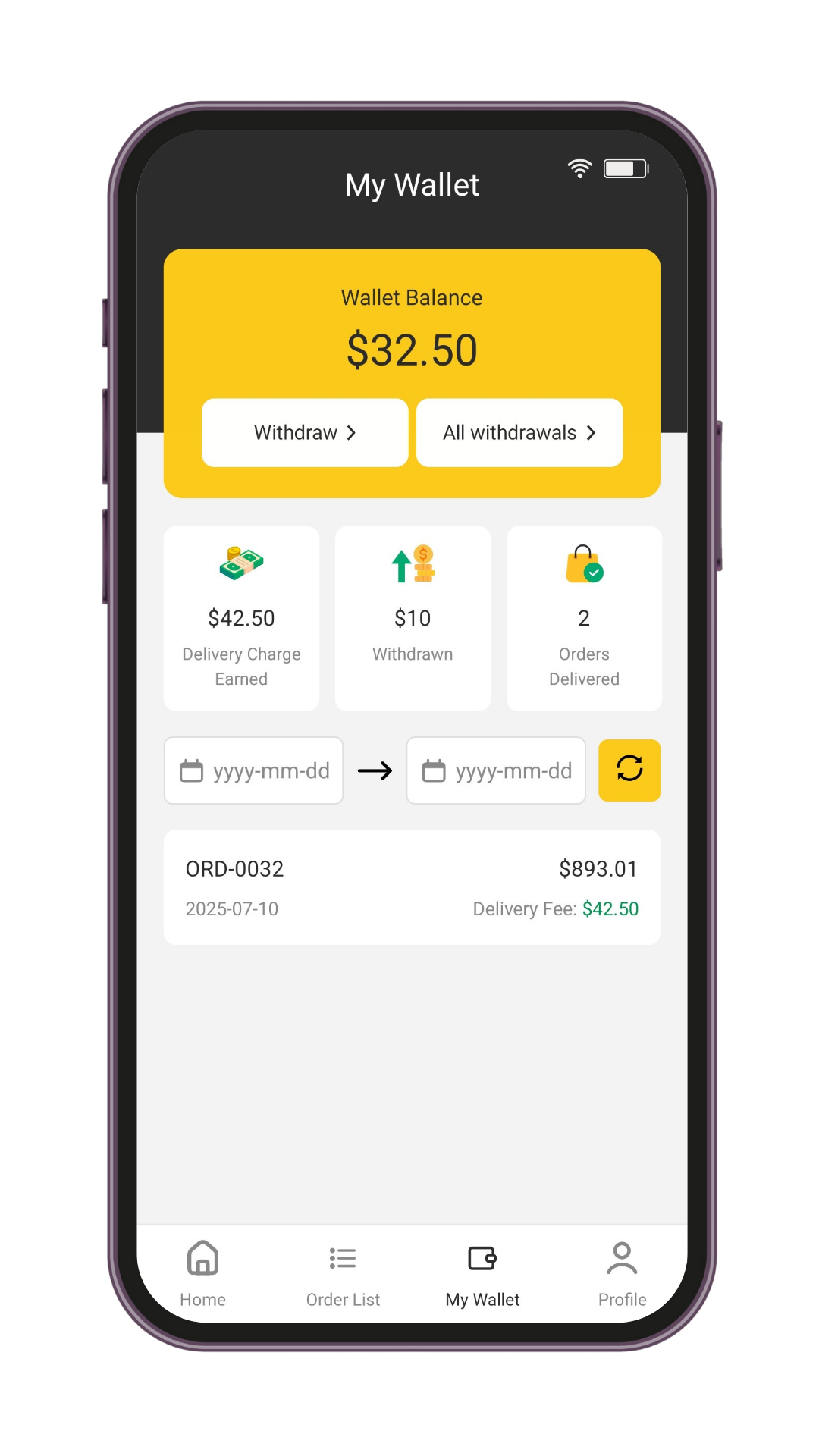
The delivery man check his wallet update by going to the wallet page through clicking on the wallet menu from the bottom navbar. On the wallet the delivery man see multiple data based on the transaction made through this platform and can make withdraw request based on his available wallet balance.
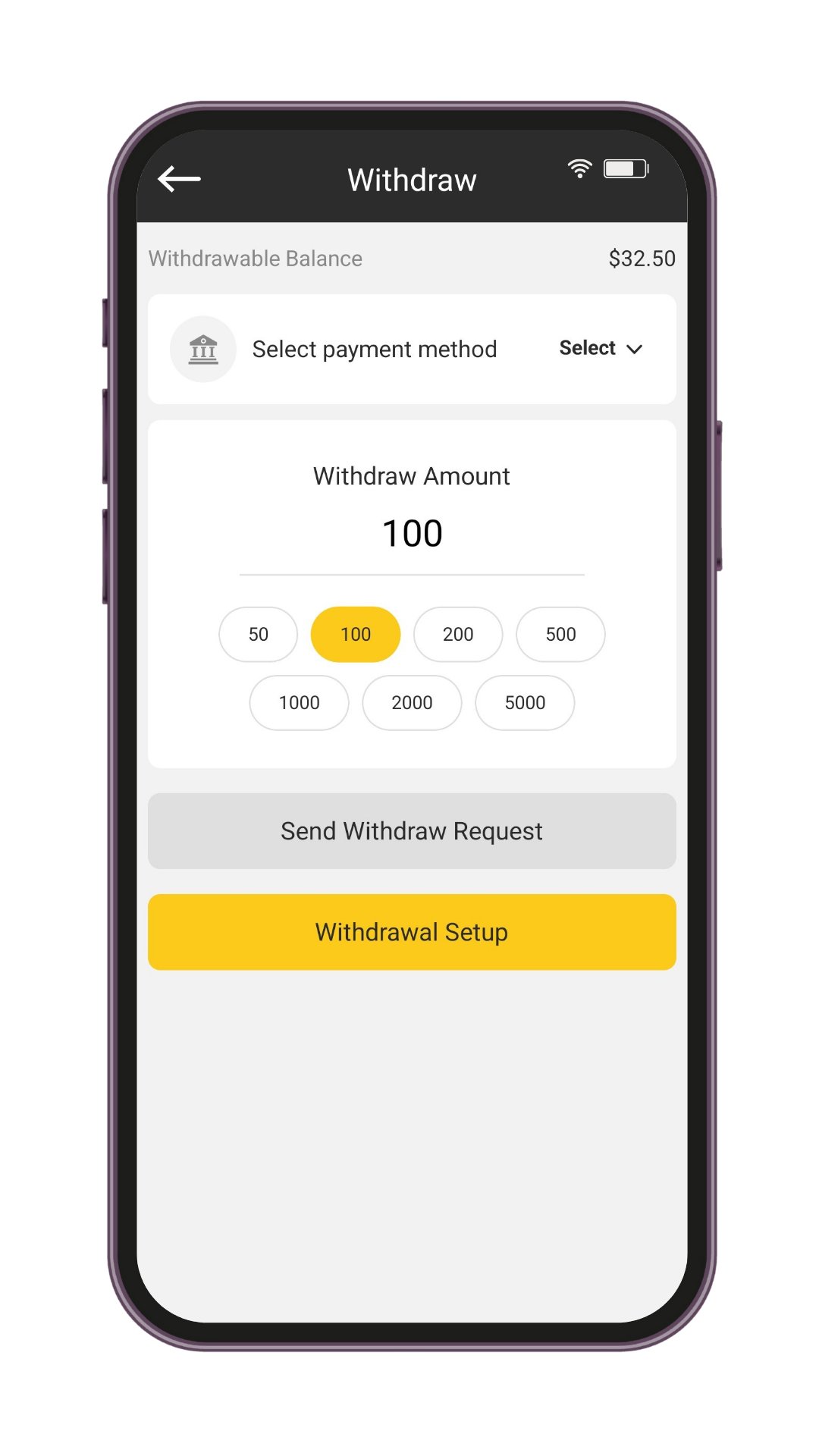
In order to make a withdrawal request, the delivery man has to configure his withdrawal settings first. Currently he can make withdrawal request using Paypal and Bank only. After configuring them, the delivery man can make withdraw request on any of them and the request will be sent to the admin. Once the admin approves the request, the requested amount will be transferred to the delivery man selected withdrawal method type which will be handled manually out of the system.
Delivery Man Salary/Commission Application
The admin can set the delivery man payment in three ways which are- salary, commission percentage or a fixed amount. If the delivery man payment is selected as salary then the payment of the delivery man is handled manually. The admin has to pay the delivery man out of the system.
If the payment type is selected as fixed then a fixed amount will be added to delivery man wallet after each order is turned as Completed.
If the payment type is selected as percentage then a fixed percentage of the total order price will be added to delivery man wallet after each order is turned as Completed.