Product Export
You can export your products in CSV file and can generate the file data according to your choice.
- Go to MartVill Dashboard > Import Export from the sidebar. There is an option to export product, Export Products.
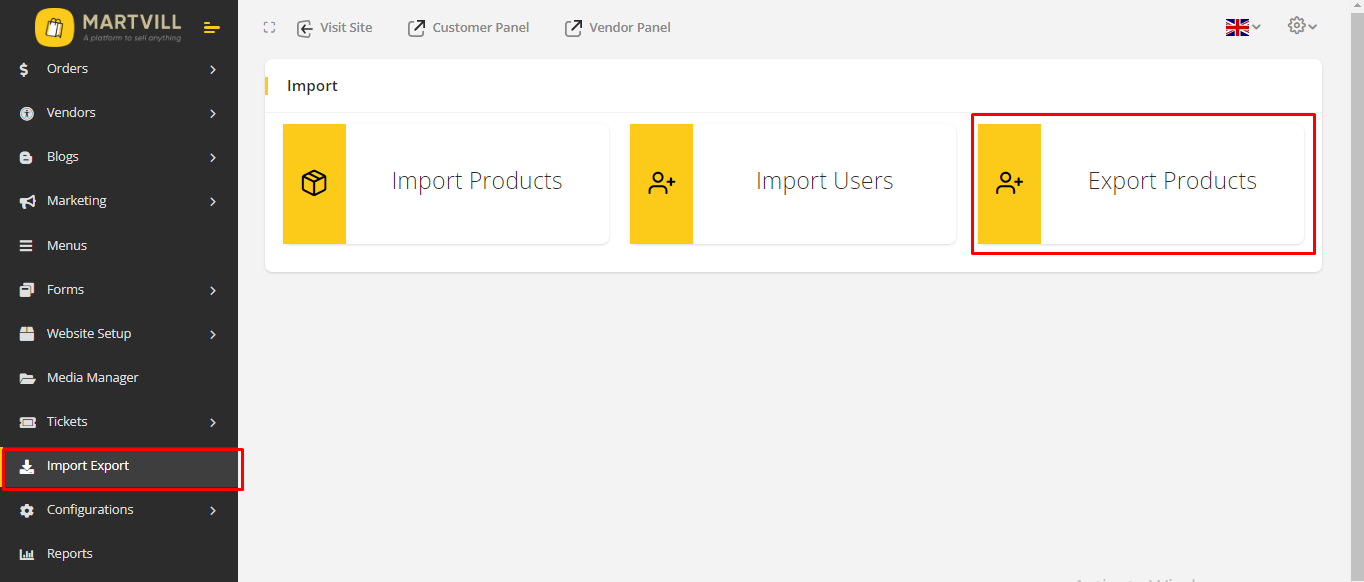
- Click on the Export Product and the Export Products screen displays.
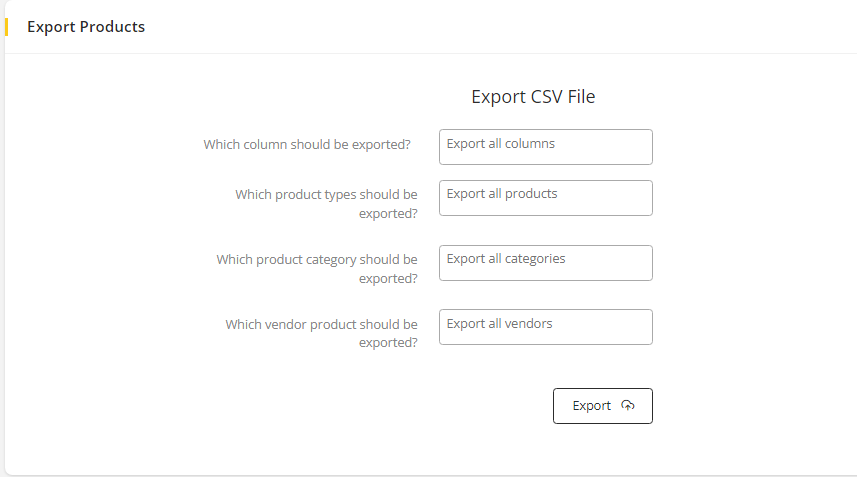
- As Default Export all columns is selected or using the dropdown select which Column you want to export.
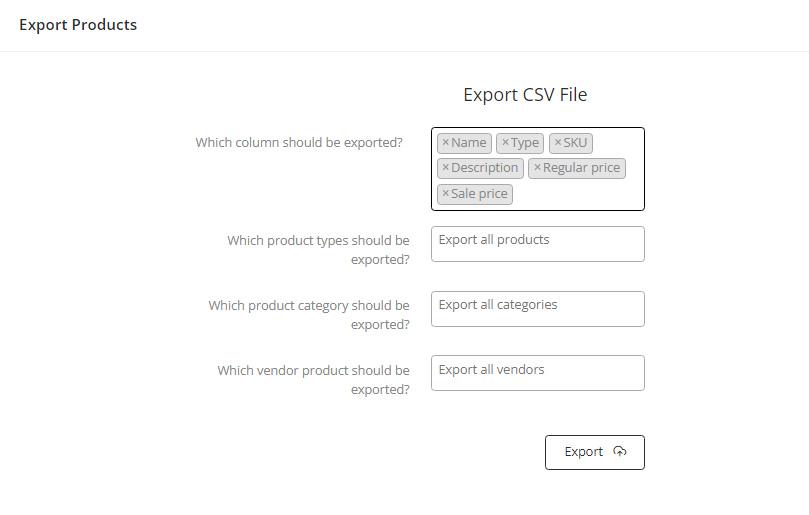
- Export all products is selected as default to export all the type of product or using the dropdown, select specific type of product that you want to export.

- Select your category that you want to export by using the dropdown or export all categories by keeping as it is. Export all categories is default option.
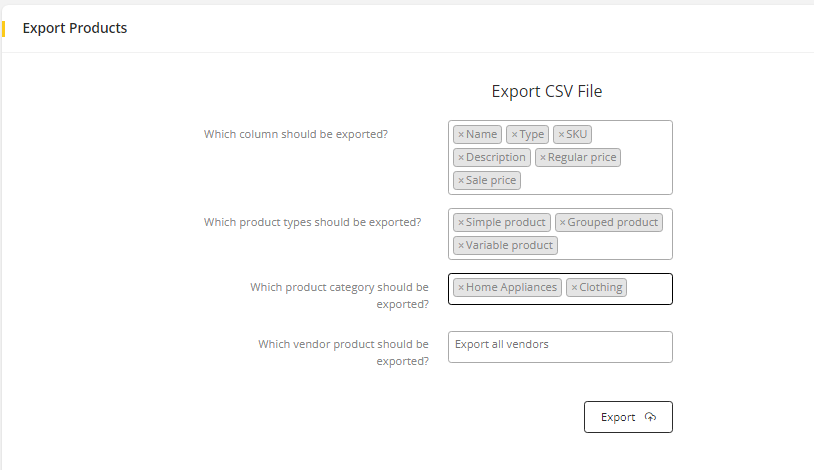
- You can export specific vendor's products. Select vendor from the dropdown or export all vendor's products by keeping as it is. Export all vendors is default oprion.
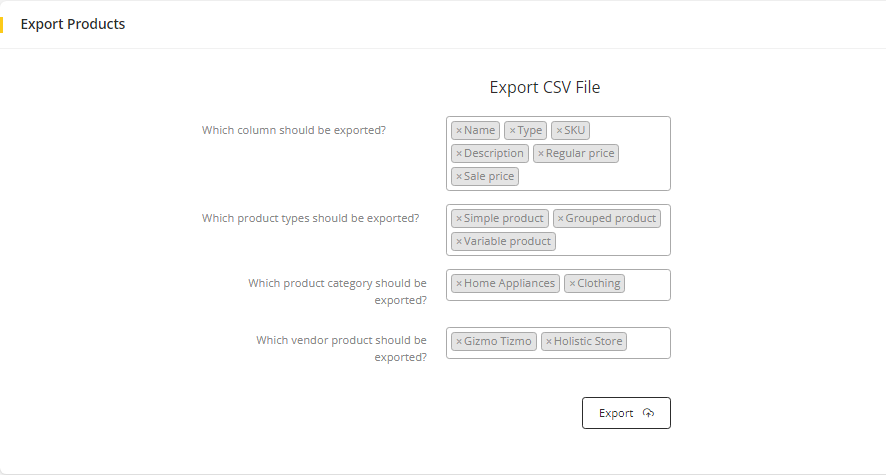
- Click on Export and a CSV file will be downloaded with your desired selection of products.