Location Management
===============================================================================
Locations in the Martvill system are designated storage areas, such as warehouses or store rooms, where products are stored. This feature is essential for vendors who need to manage their inventory efficiently across multiple physical sites. The system's support for multiple locations facilitates streamlined inventory control and organization.
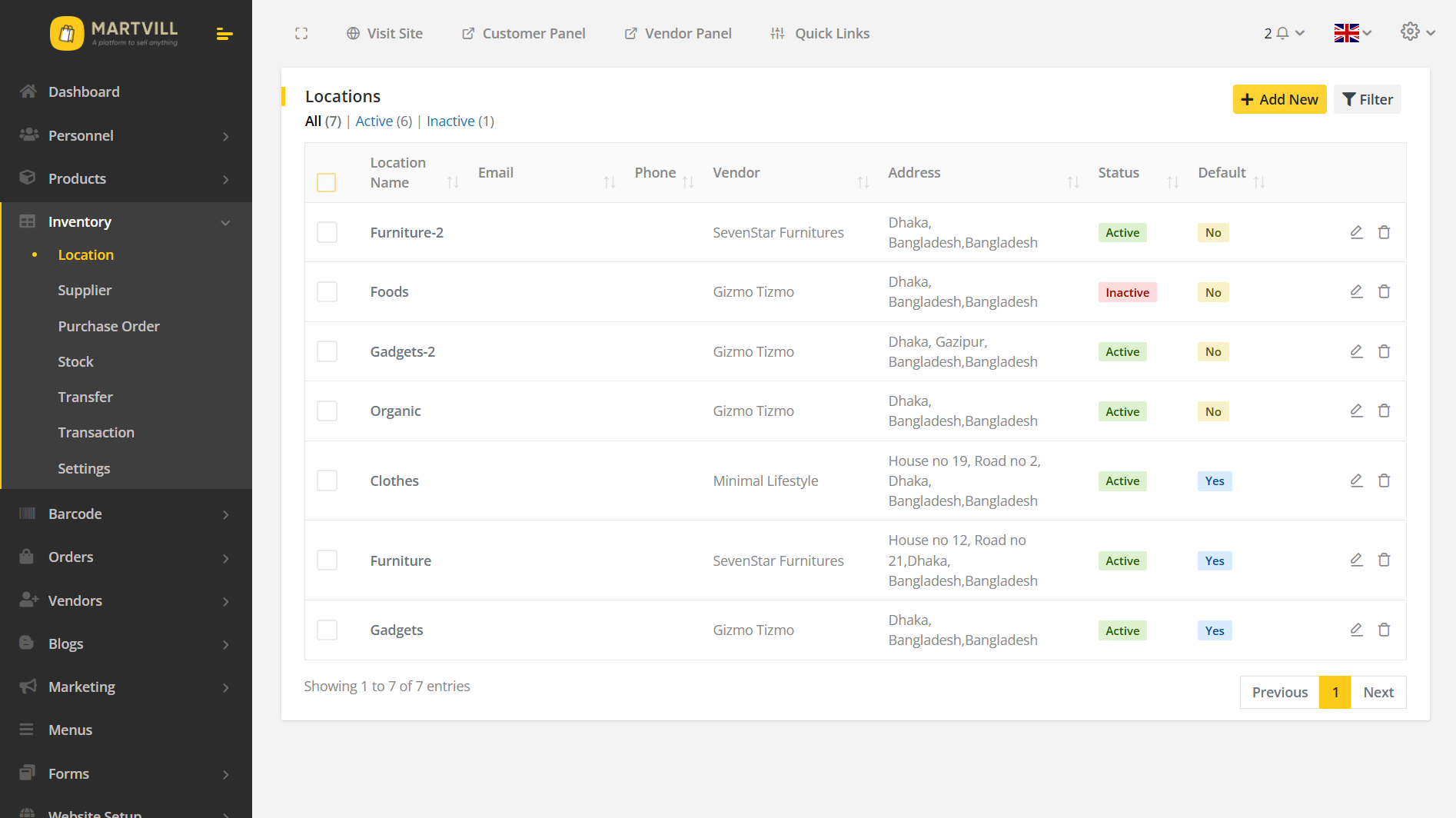
To access the Location Management feature, navigate through the Admin Panel by selecting Inventory > Location. This will bring you to an interface that provides a detailed overview of all existing storage locations within the system.
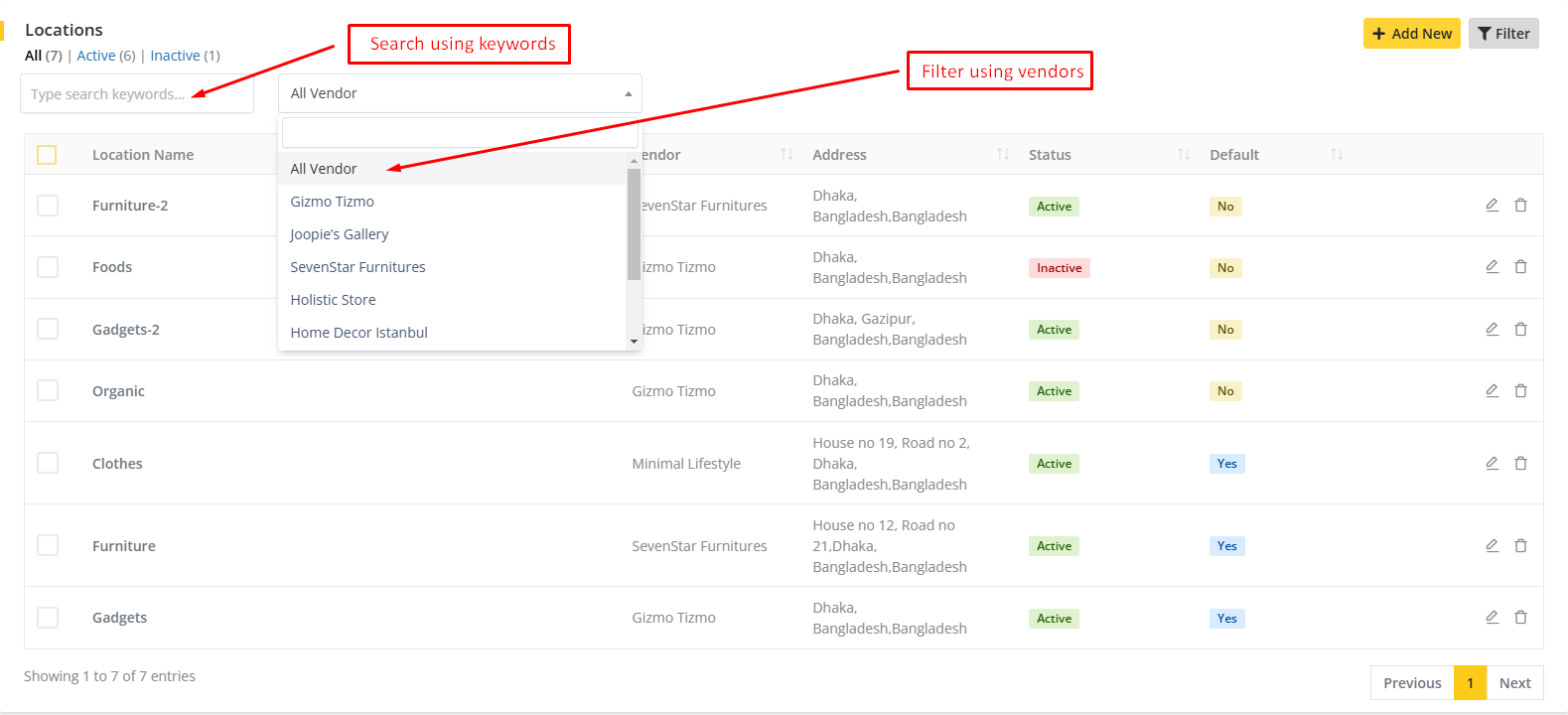
The interface includes a robust search functionality, allowing users to quickly filter and locate specific storage locations by entering keywords or selecting a vendor name. This feature aids in the efficient retrieval of location data.
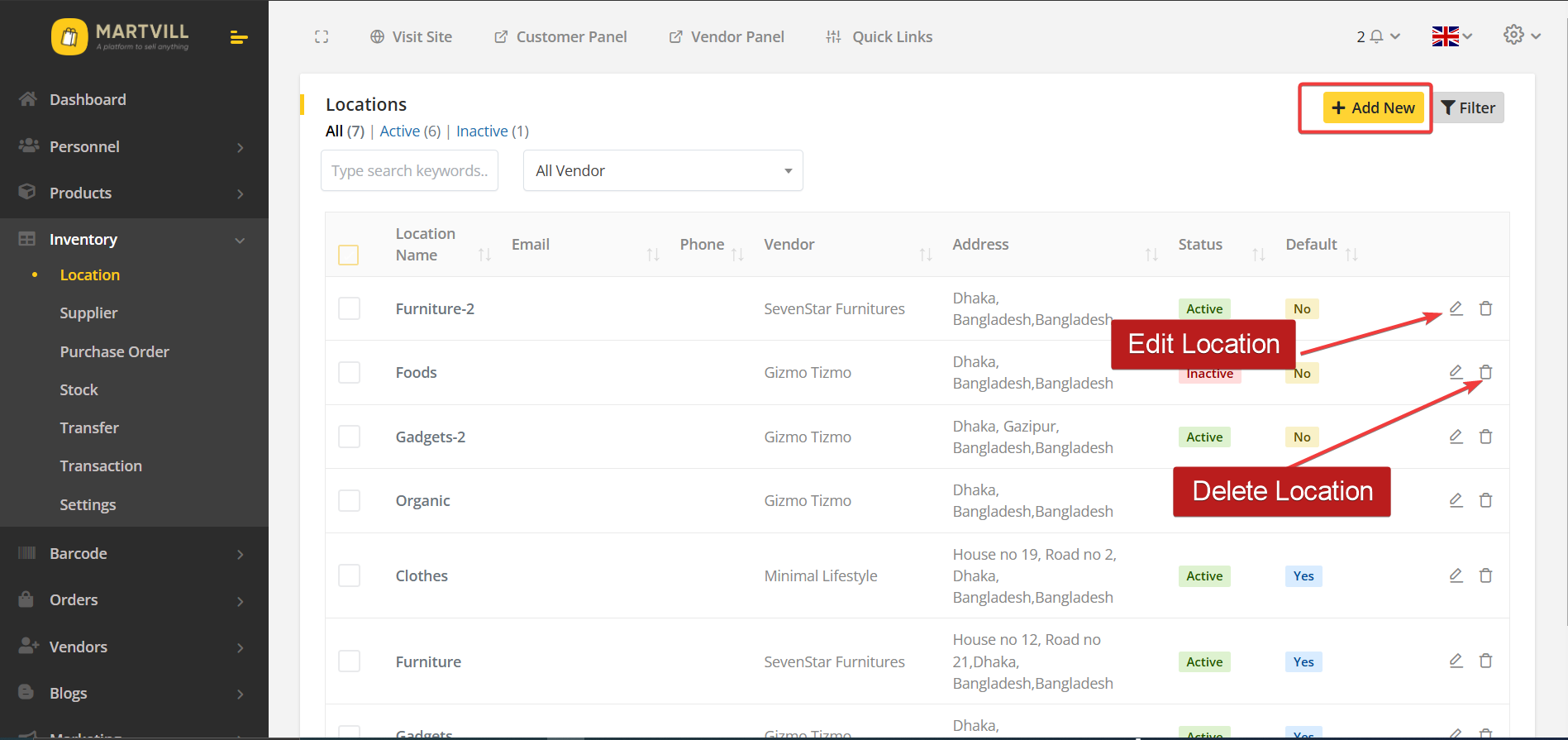
Three primary actions are available for managing locations: Add Location, Edit Location, and Delete Location. These actions are accessible through intuitive buttons on the interface, designed for ease of use.
Adding a New Location
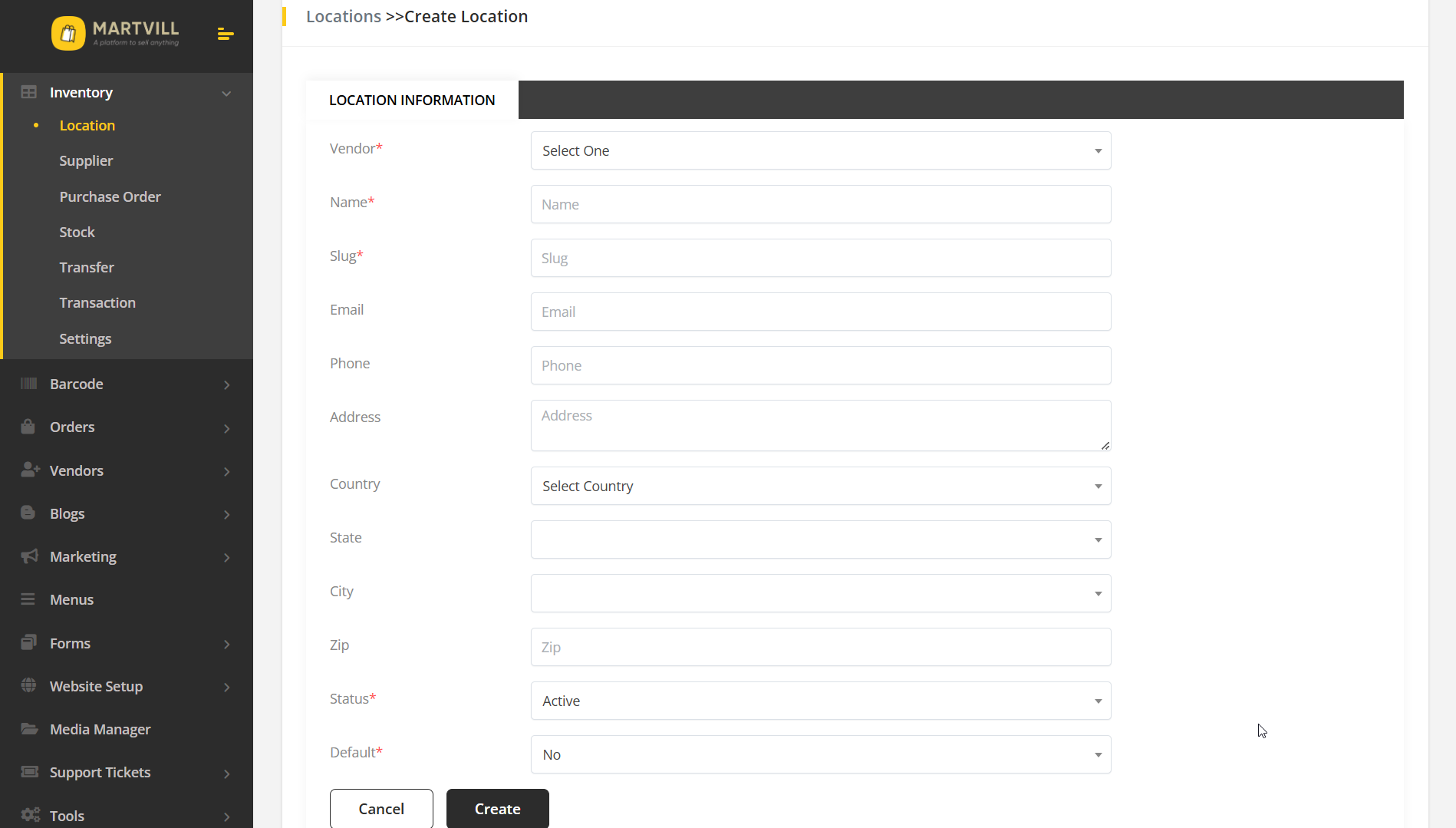
To create a new storage location, select the Add New button. This action opens a form where you can input all necessary details, such as selecting a specific vendor if the admin creates the location(when vendor creates the location he does not need to select any) and providing the location name, address, and any other relevant information. Completing this form and submitting it will successfully add the location to the system.
If a location is selected as default, then it will be considered as the default location of the system for that specific vendor.
Editing a Location
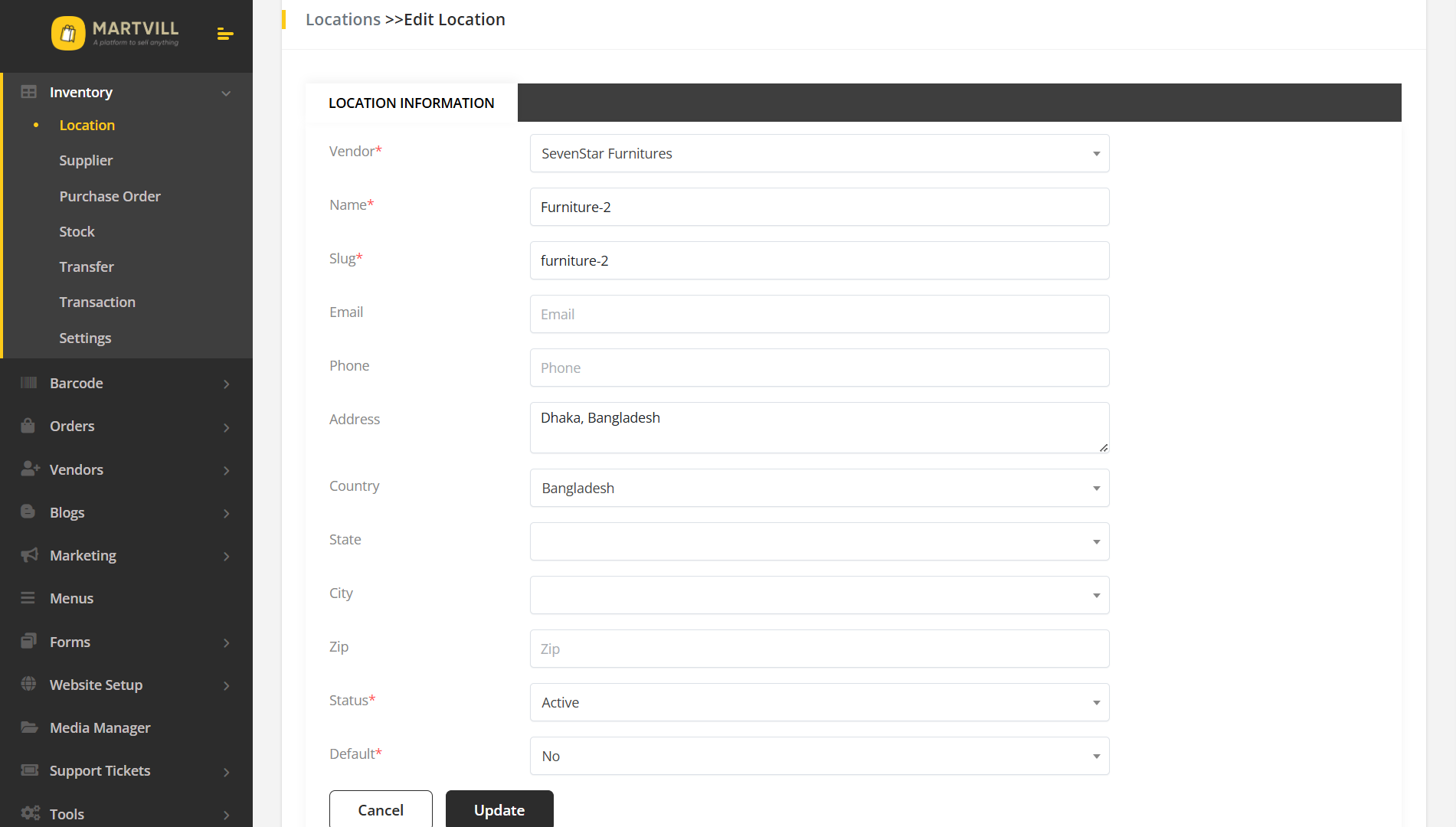
If you need to update details for an existing location, use the Edit button. This will open an interface where changes can be made to the location's information. Ensure all modifications are accurate before saving to maintain data integrity.
Deleting a Location
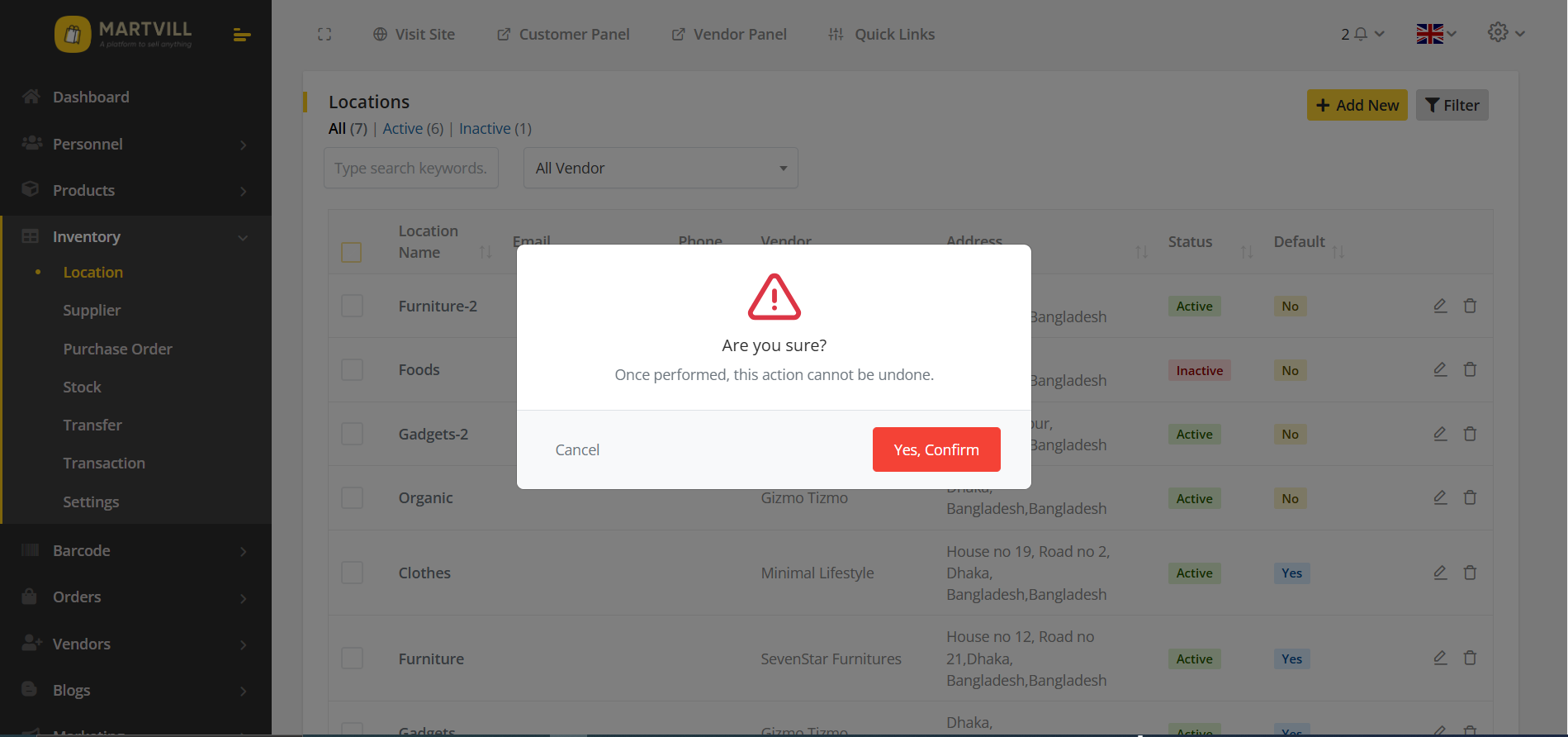
When a location needs to be removed, the Delete button can be used. Upon selection, a confirmation interface will appear to verify the intention to delete the location, preventing accidental data loss.