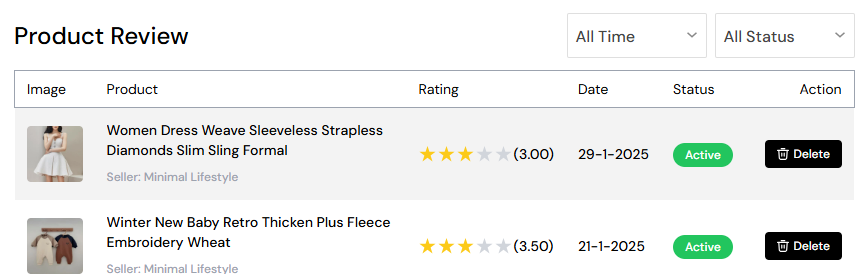Product Review
Review Configuration
In Martvill, the admin can configure the review related settings from Configurations> Products> Options. There the admin will find configurations for Reviews and Ratings.
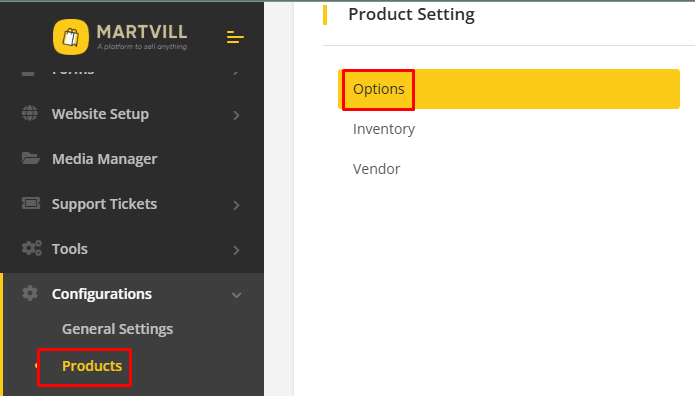
- If the admin disable the product review then all the other configuration options will be ignored.
- If product review is enabled then all the other configuration options can be configured.
- The admin can configure if he wants to show the verified owner label if a review is posted by a user who has purchased the product.
- The admin can also configure if he wants reviews to be posted only by verified owners.
- Furthermore, the admin can configure if he wants to show if he wants to show the ratings of any product.
- Additionally, the admin can choose if providing product rating will be required or not.
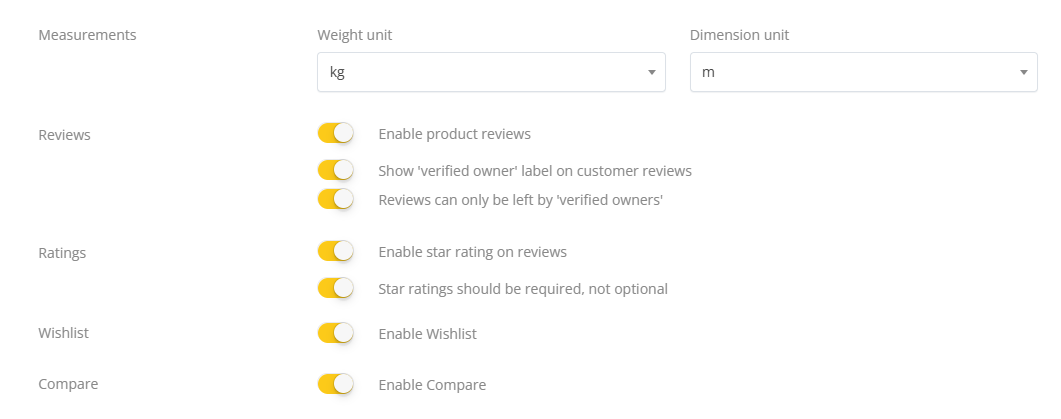
Review list and its operations
In order to see all the review lists the admin needs to navigate to Products> Reviews. After navigating, the admin will be able to see all the reviews posted on the system. On the list, admin can click on the product for any entry and visit the product description page. The admin can also go to the Customer edit page for the specific customer who posted that entry. Furthermore, the admin can view the review by clicking on the eye icon, can change the status of the review through the edit icon and can even delete the review.
The admin can also export the review list and filter it based on keywords which can be any specific comments, product name or customer name. Finally, there is also an option to filter the list based on the star rating as well.
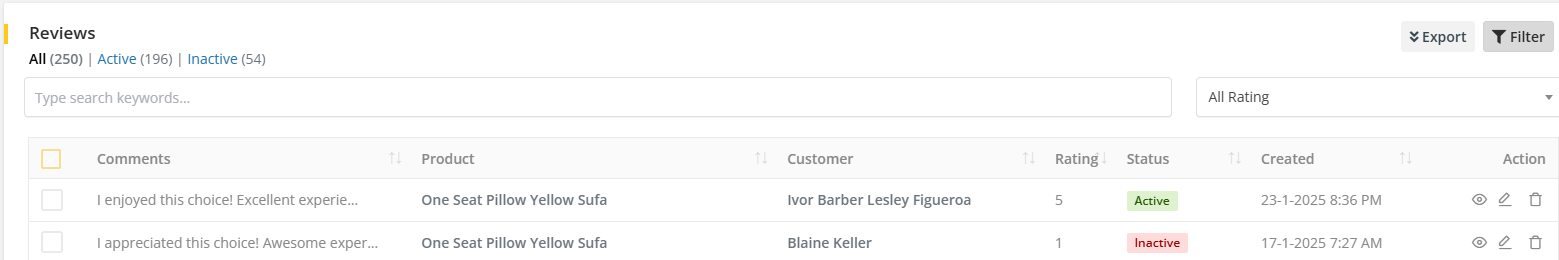
How to configure review settings
While creating or editing a product an admin/vendor can configure if they want to enable review for that product. The specific configuration regarding review is located on the Advanced tab on the Product Data section. If review is checked for any specific product then the review section will be displayed for that product and it review is unchecked for any product then the review section will not be displayed for that product.
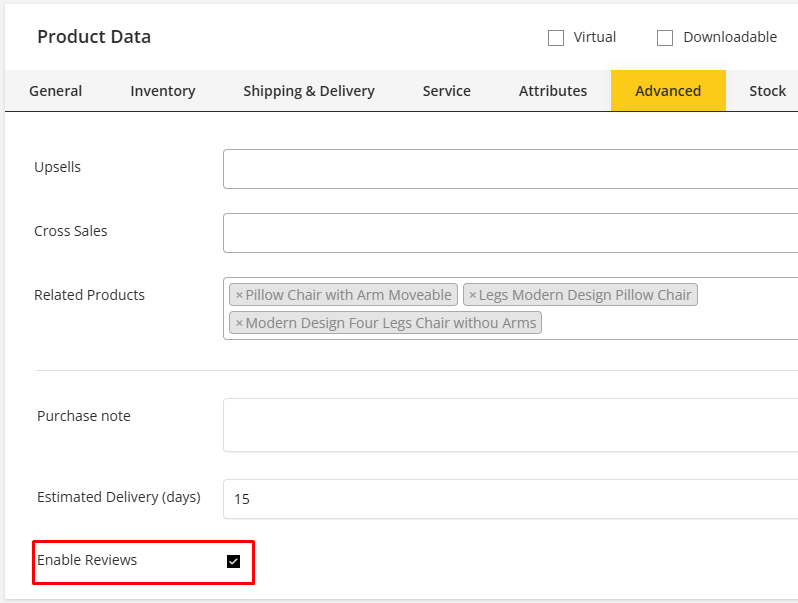
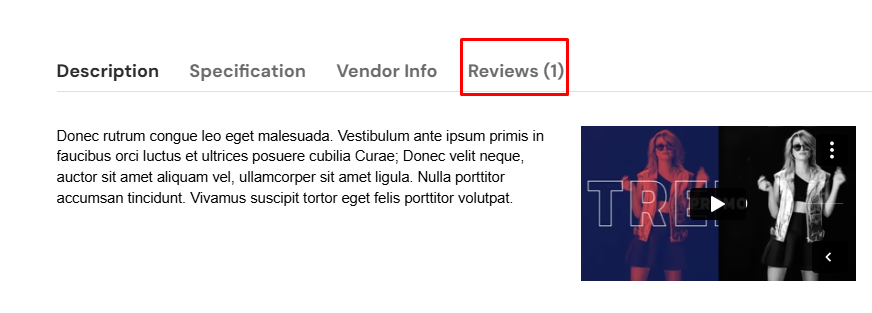
Review Configuration for customer
The customers who are allowed to post a review for a product depends on the configuration set by the admin. An admin can set the review configuration that if he wants the verified owners only to post a review. If admin enables the review to be posted only by verified owners then a customer will be allowed to post a review for a product once an order is placed by the customer. After placing an order of that specific product, he will be considered as a verified owner and can post a review on that product.
If admin disables the configuration of review to be posted only by verified owners then a customer will be allowed to post a review even if he does not purchase that product. A user need to go to the product details page and post a review accordingly.
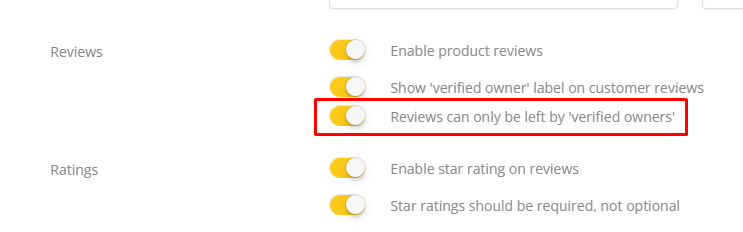
How to write a review
In order to write a review, a user has to go to the Product details page. A user has to provide a star rating if star rating is configured as mandatory. After providing the star rating, a user has to write the review and upload attachments if he wants and submit the review.
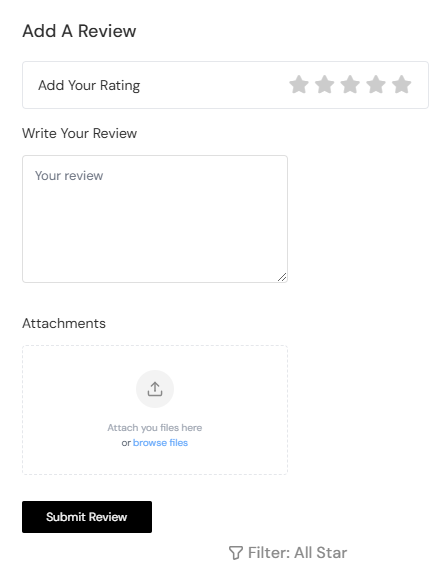
How to edit a review
In order to edit a review, a user has to go to the Product details page. After clicking on the Review tab, a user has to click on the Edit button beside his review. On clicking the edit button, a modal will open where the user can update the review. After making necessary changes, the user has to submit the review.

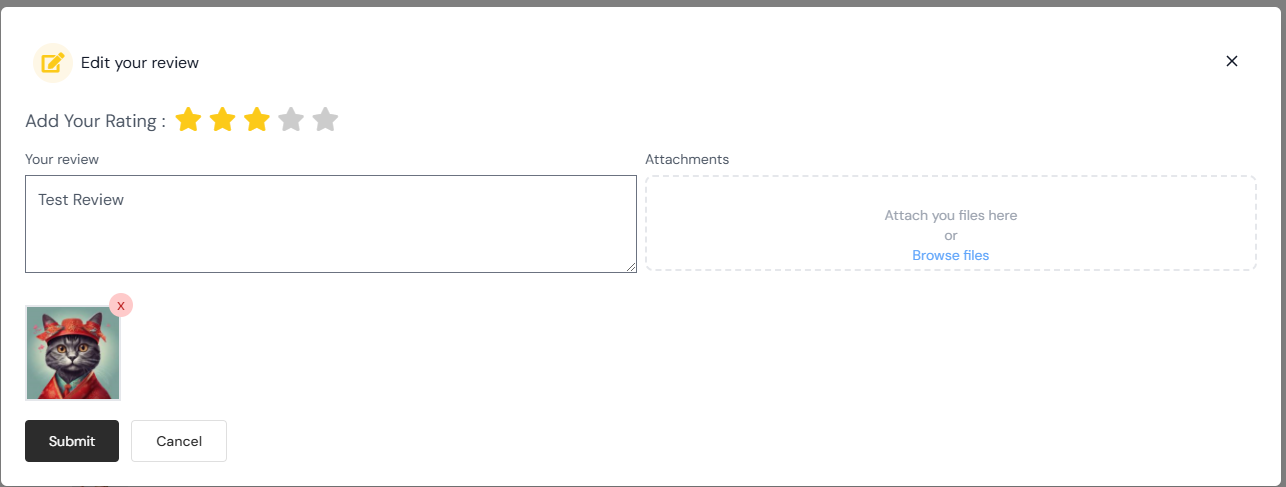
It is to let know that a customer can only edit his review not anyone else.
How to delete a review
If a user wants to delete a review, he has to go to his accounts from the profile icon on the homepage.
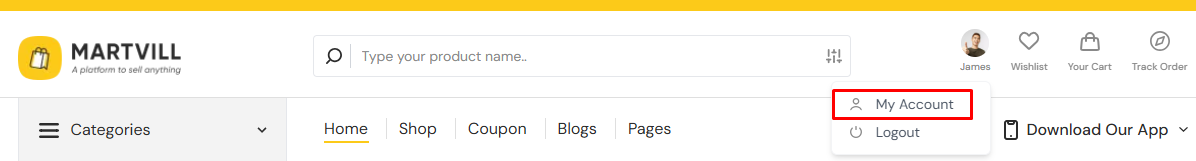
On the customer panel, a customer has to select the Reviews tab and have to delete the review that he wants to delete from the review list there.
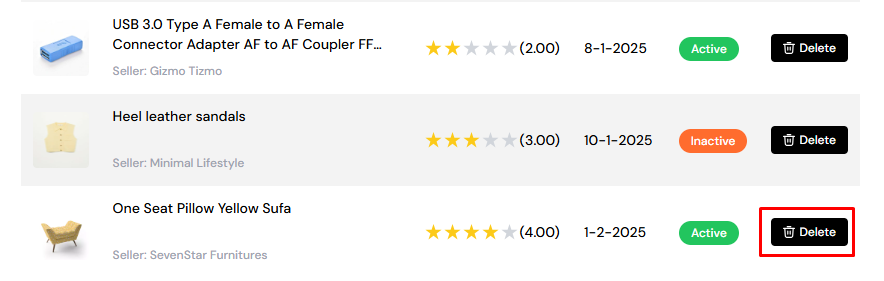
How review is displayed
When a user visit the product details page, he can see a review tab section on the description navbar of the product. Once he clicks on the review tab, all the Active reviews of the product will be displayed to him, if the customer has any review of his own for that product then he can see the edit button for that review otherwise not. If the review section is not configured to be displayed for that product then the review section will not be there for the product. Finally, the customer can filter the review list on the details page based on star rating as well.
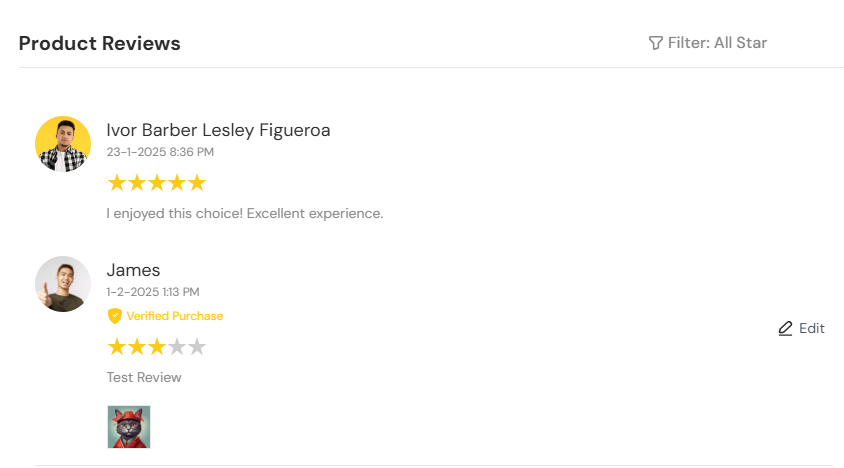
Seller Rating Card
On the product details page, there is a seller rating card which shows the seller positive ratings. Based on the total reviews that the seller got for all of his products, the ratings are converted to percentage and it is shown on each product details of that vendor. Finally, there is also a number of total reviews of that vendor that he has received till date on that card.
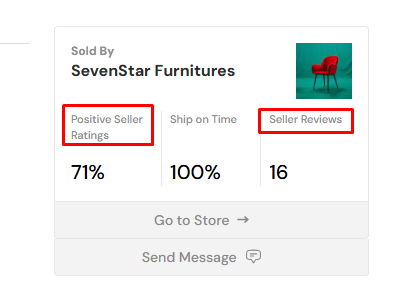
Customer Panel Review List
The customer can filter the review list on the based on time and status of the reviews. He can also delete any specific review if he wants.