Transaction
Every type of transaction will be recorded to keep the track of the order histories, commissions and withdrawals.
Go to MartVill Dashboard > Orders > Transaction from the sidebar. The transactions that are happened so far will be shown in a list.
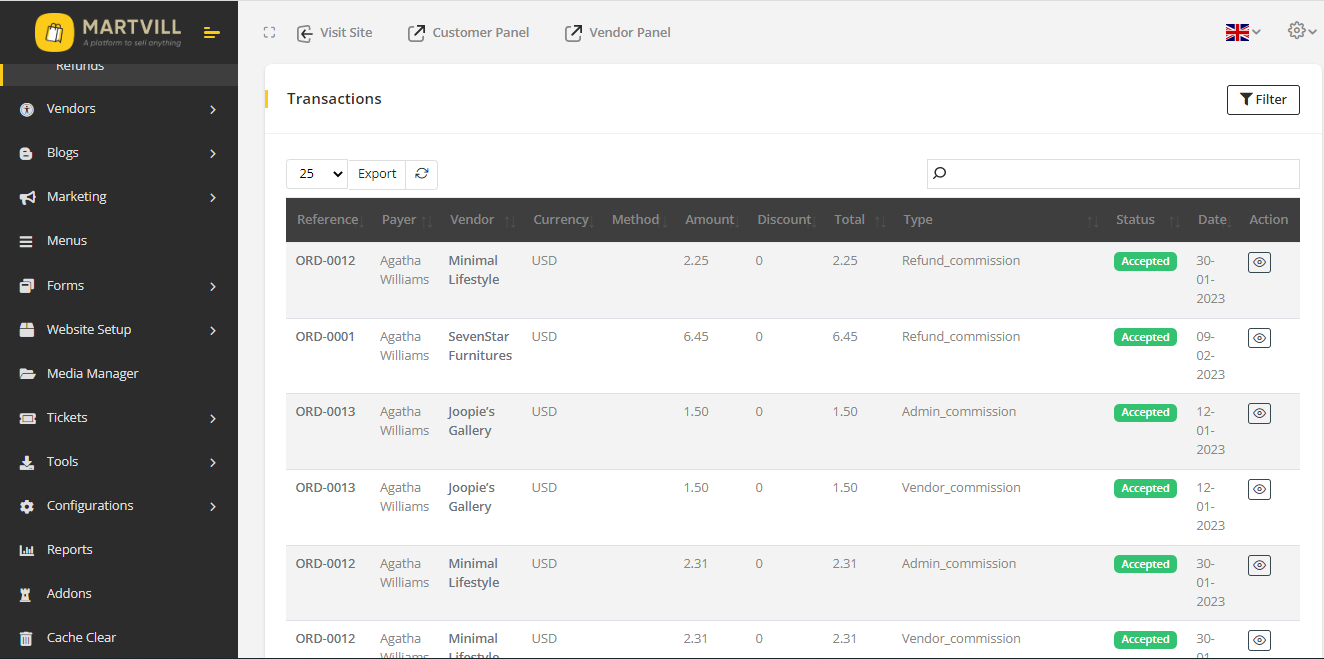
The transaction list contains some important information. It includes:
- Reference: this column shows the order id of the transaction.
- Payer: who is paying for that transaction.
- Vendor: the vendor that is responsible for the order and that order's transaction.
- Types: it indicates the transaction belongs to which type.
- Status: it shows in which status the transaction is in, Pending, Accepted or Rejected.
Each Transaction details can be viewed by clicking on the view icon.
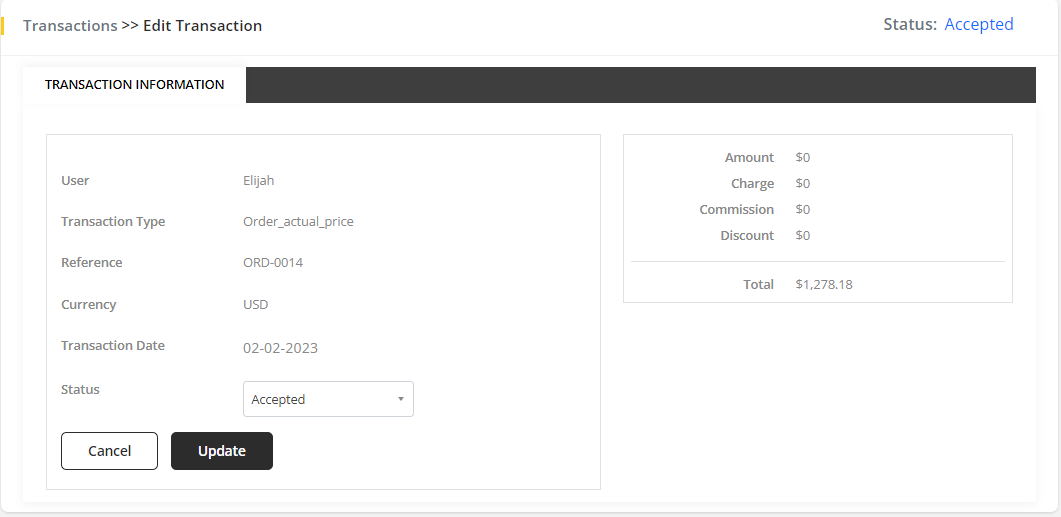
You can change status by selecting a status from the dropdown and click on Update to save the changes.
Transaction Types
- Order_actual_price: total amount of the order. This type is added to transaction list after the product purchase.
- Vendor_transaction_actual_price: the amount that added to vendor wallet. This type is added to transaction list after the product purchase.
- Admin_commission: the amount that is added to admin wallet as Admin revenue. This amount is depend on the commission percentage. This type is added to transaction list after the product delivery.
- Vendor_commission: the amount that is deducted from the total price/vendor wallet and added to admin wallet as Admin revenue. This amount is depend on the commission percentage. This type is added to transaction list after the product delivery.
- Refund_commission: the commission that as deducted after product delivery that amount is refunded when customer's refund request is accepted.
- Refund_product: the product is refunded successfully when customer's refund request is accepted.
- Withdrawal: when vendor request for withdrawal.