Attributes
Adding Attribute
-
Go to MartVill Dashboard > Products > Attributes and Click on Add Attribute
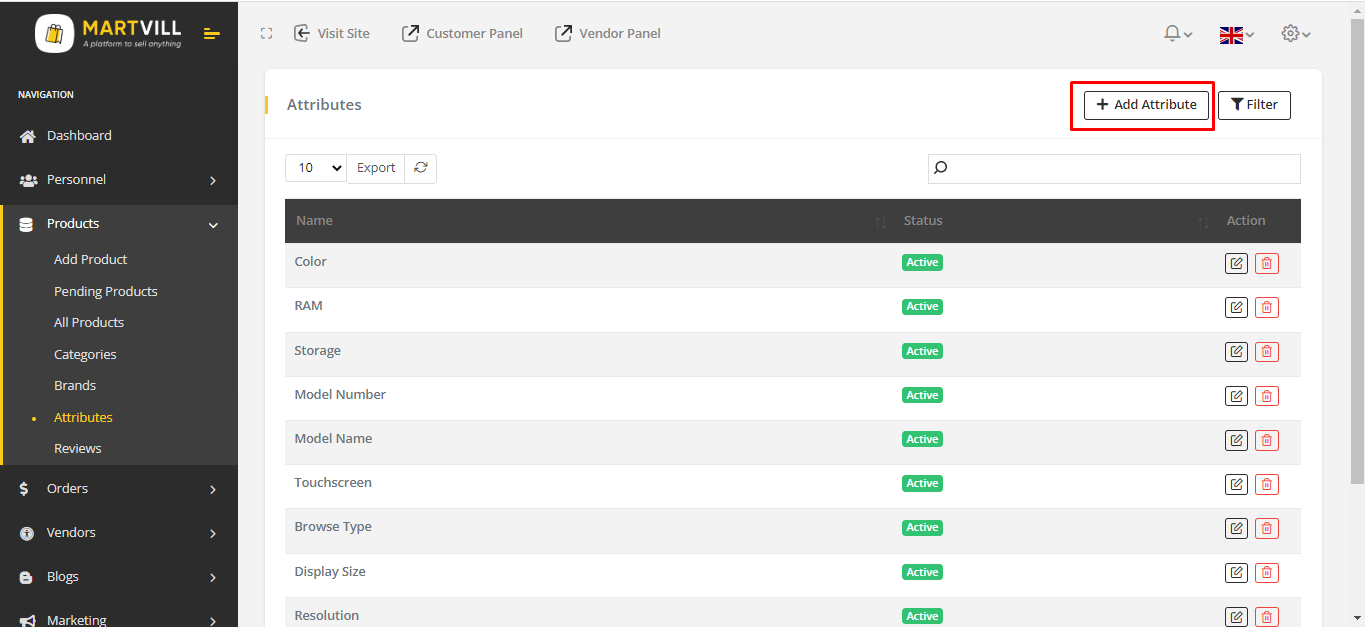
-
Fill-up the form with Name of the attribute. Set the Type,Status for attribute and add a Description.
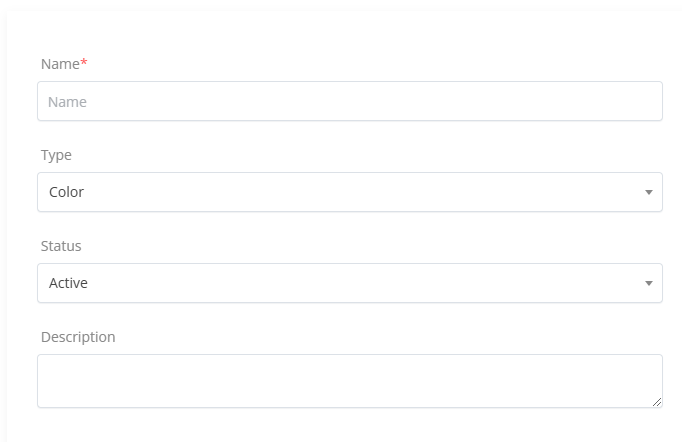 Entering 'Color' as name of the attribute and setting status as Active
Entering 'Color' as name of the attribute and setting status as Active -
To add value to the attribute, click Attribute Values and enter a value to the attribute and add a color code.
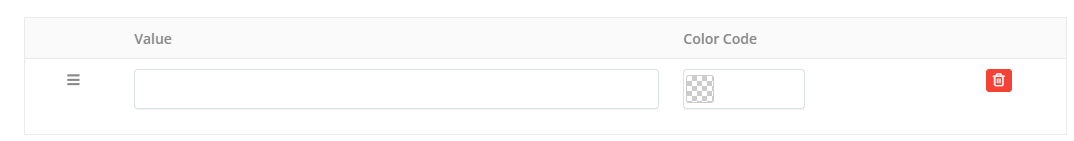
-
To add new value click on New. Another section will show to enter second value. You can enter as much value as you need.
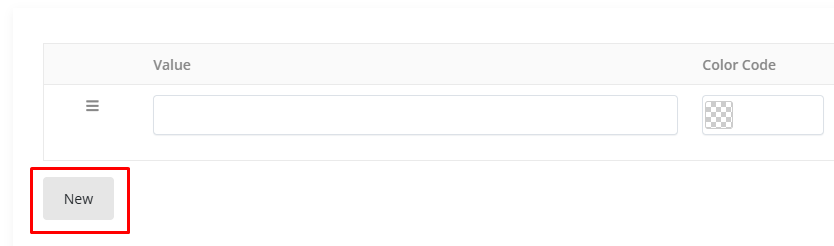
-
If you need to delete a value, click on Delete icon.
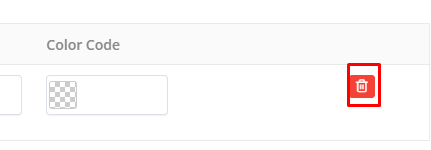
-
Click Create to Save the attribute with its values.
Delete and Edit Attributes
- To Delete or Edit an attribute. Go to Attribute list and Click Edit icon to Edit and Delete icon to Delete the attribute.
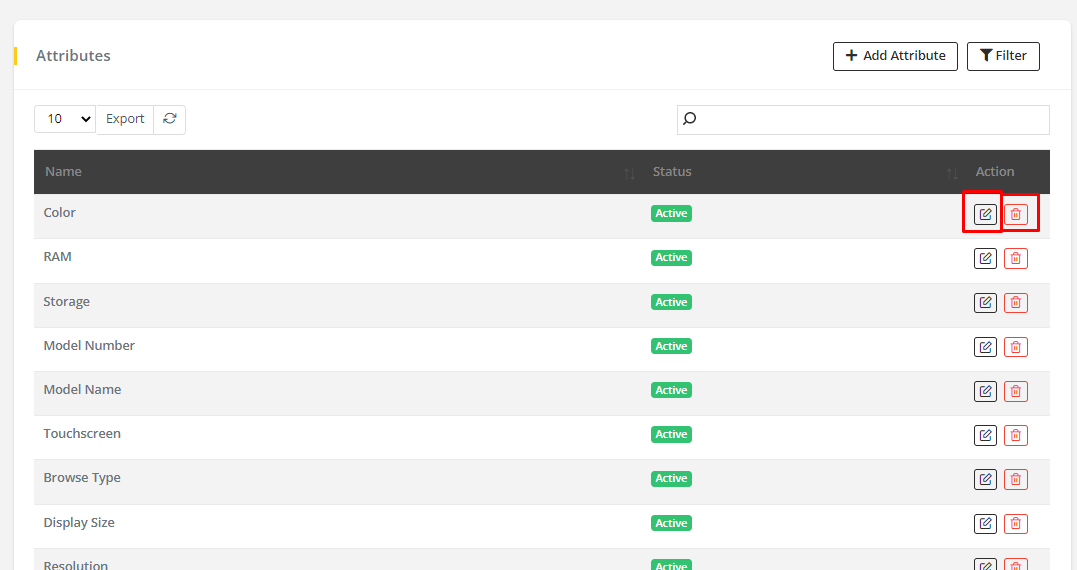
The attributes which are added/created from here are consider as Global Attribute
Filter Attribute List
The admin can filter the attribute list based on keywords. He can even export the attribute list in pdf and csv format.